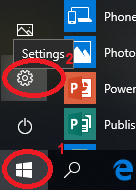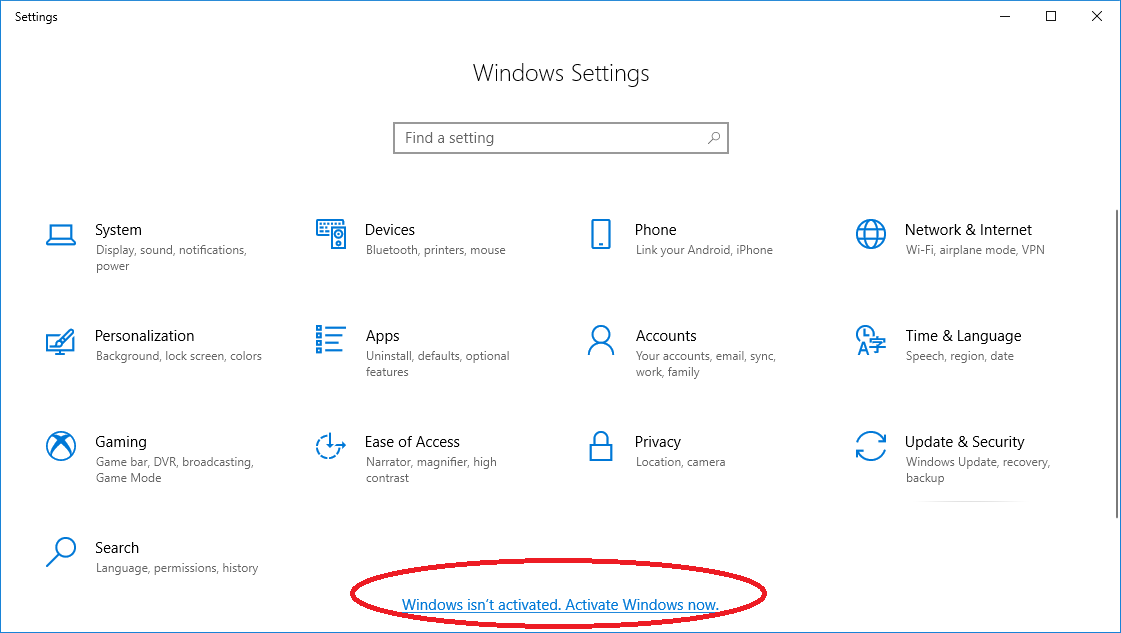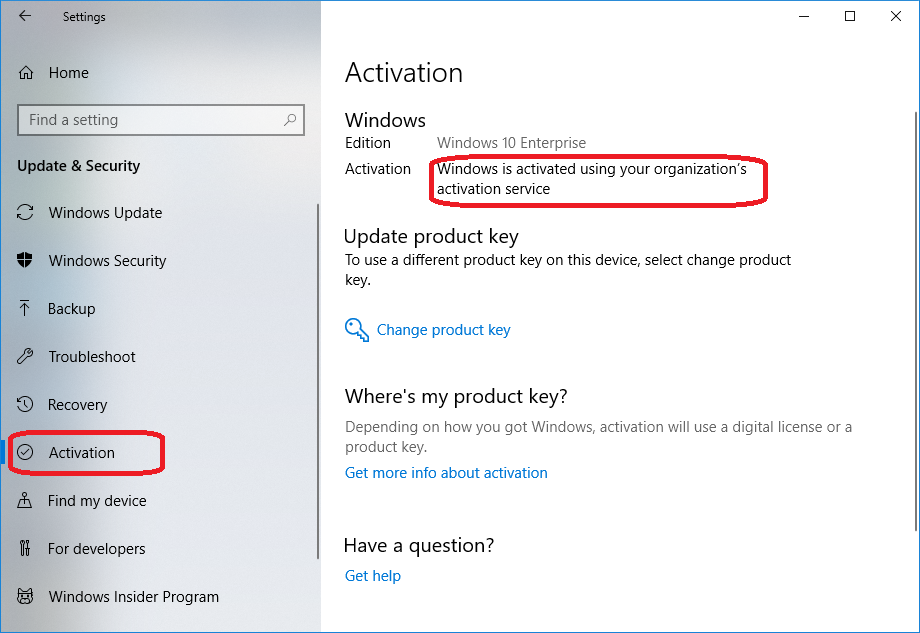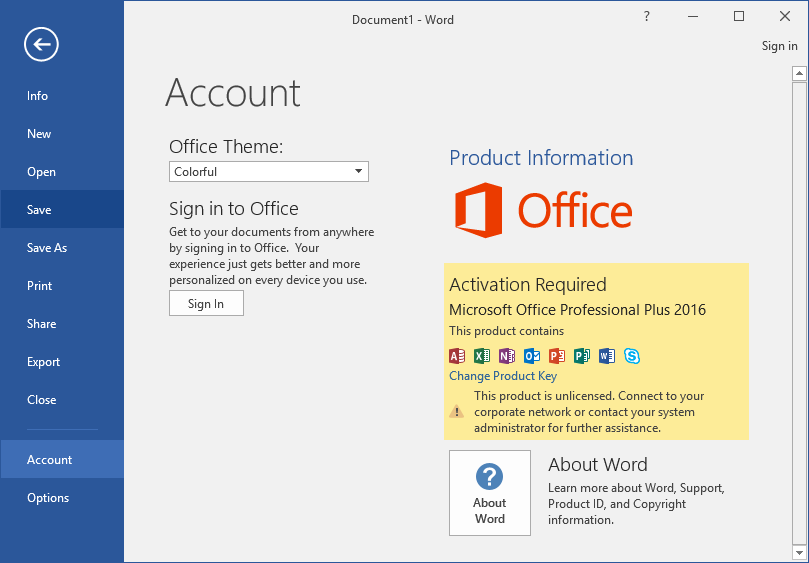If you borrow the Windows 10 Enterprise or Office 2016/2019 setup disc from OCIO, you need to activate the Windows system / Office for use within 180 days. If you do not activate the system within the activation period, it will be locked after a grace period of 30 days.
Windows 10 Activation procedures:
To activate Windows at home, you must make an SSL VPN connection to the campus network (Please visit SSL VPN Setup Procedure for details).
| Windows 10 (Based on version 1803) |
|---|
|
Note: You need to activate Windows or Office every 180 days. Otherwise the system will fall back to the trial mode and it will be locked after 30 days. To extend the activation period for another 180 days, you can simply make an SSL VPN connection to the campus network, and the activation period will be extended automatically. If Windows fails to activate automatically, you may need to do it manually. Please refer to Manually activate MS Windows with KMS license server for details.
Office 2016/2019 Activation procedures:
To activate the Office suite at home, you must make an SSL VPN connection to the campus network (Please visit SSL VPN Setup Procedure for details).
You can check the activation status by:
| Office 2019/2016 |
|---|
|
Note: Office versions earlier than 2013 are no longer supported. Please upgrade your MS Office suite to the latest version. For manual activation procedures, please visit Manually activate MS Office with KMS license server.