
MyEdUHK - Mobile App for All
Updates on 3 Dec 2025:The MyEdUHK mobile app was recently enhanced to offer a brand-new personalisation feature, allowing you to tailor your app interface to suit your unique needs and preferences. Users can customise the home page by choosing between one to eight quick actions. See the video below for the instructions. Updates on 9 Oct 2025:A new notification feature within the MyEdUHK app has been introduced to offer you a more streamlined and efficient user experience. As part of this enhancement, the existing EdUHK Notifications app will be phased out and cease its service on 31 Oct 2025. Updates on 29 Aug 2025:Enhancements have been made on the MyEdUHK mobile app with a new range of features to enhance your catering and transportation experience, bringing greater convenience to everyday campus life. Please update/download the app manually if the automatic update settings on your mobile are not enabled. |
MyEdUHK was first launched in 2020 to provide seamless access to essential systems and resources to students, staff and the public. It was relaunched with a new design and user interface for students in 2024 and for staff in 2025. The app is continuously updated with new features and content to enrich and enhance user experience. Users can log in with their network accounts and passwords, or enable biometric login, i.e. Touch ID and Face ID. Guests can utilise the campus navigation tool and access the EdUHK website through the app.
Key Features
- Personalise your homepage by selecting one to eight quick actions - Whether it’s accessing dining options, checking transportation schedules, or searching for directions on the Tai Po campus, you can now prioritise what matters most to you!

 Video: (If you have problems viewing the video, please click here).
Video: (If you have problems viewing the video, please click here).
- Catering Services -
- Access to a comprehensive on-campus dining guide
- View the daily menu and offerings of Canteen, Coffee Corner and Café
- Check the real-time canteen queuing status and place orders on your mobile phone
- Locate vending machines and get access to the menu
- Transportation services -
- View the shuttle bus schedule
- View the shuttle bus queuing status on campus and off campus at University Station and Tai Wai Station during peak hours
- Get estimated arrival times (ETA) of buses and minibuses
- Notification feature - receive instant notifications and alerts directly on your smartphone (This feature will replace the existing EdUHK Notifications app, which will be phased out gradually.)
- Portal announcements - students and staff can view announcements and postings on The Portal
- Campus Navigation - a tool for users and visitors to search for a specific room and the route to specific locations on the campus
- Quick access to Academic Calendar, General Information, Moodle, MyLibrary, iBooking, OCIO Helpdesk Chatbot, Privileges, etc.
Students Only Features
- Student Profile - View their personal information, registered courses, and time-tickets
- Personal Timetable - Check their personal timetable in daily view or the full schedule of the semester
- Account Balance - Enjoy the convenience of checking their account balance via the app
- Course Grading - A quick access for students to check their grades
- Quick access to Student Handbook, ELAT, iHostel, Online Payment Portal, Floating Study Areas and Dining Areas, etc.
Staff Only Features
- Approval Hub - A hub for the management of approvals on iLeave, iProcurement and ePerformance
- Quick access to Medical and Dental Benefits, Leave Balance, iLeave, etc.
Note: More features and useful links are released from time to time, and removed as appropriate, without prior notice.
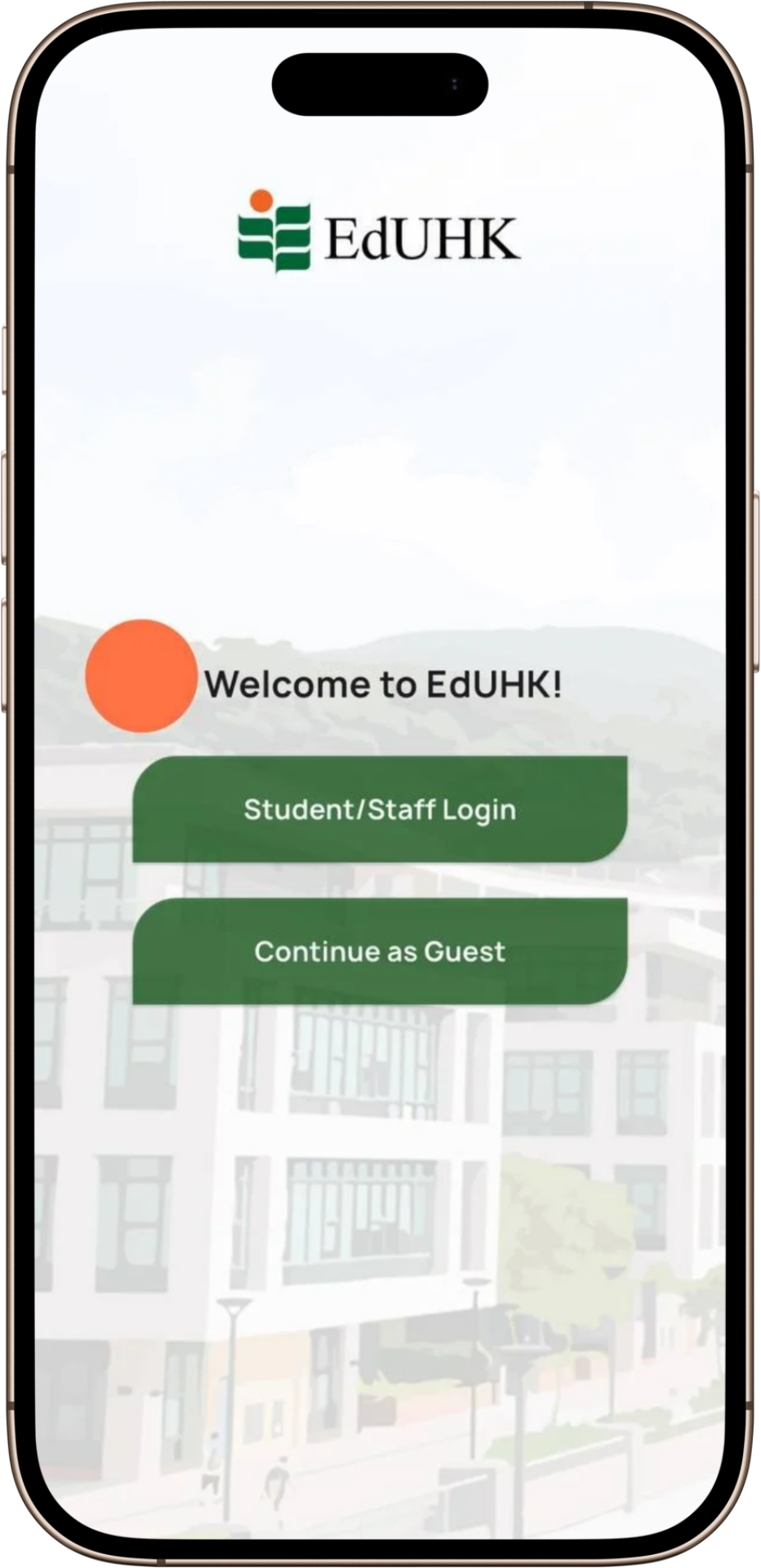
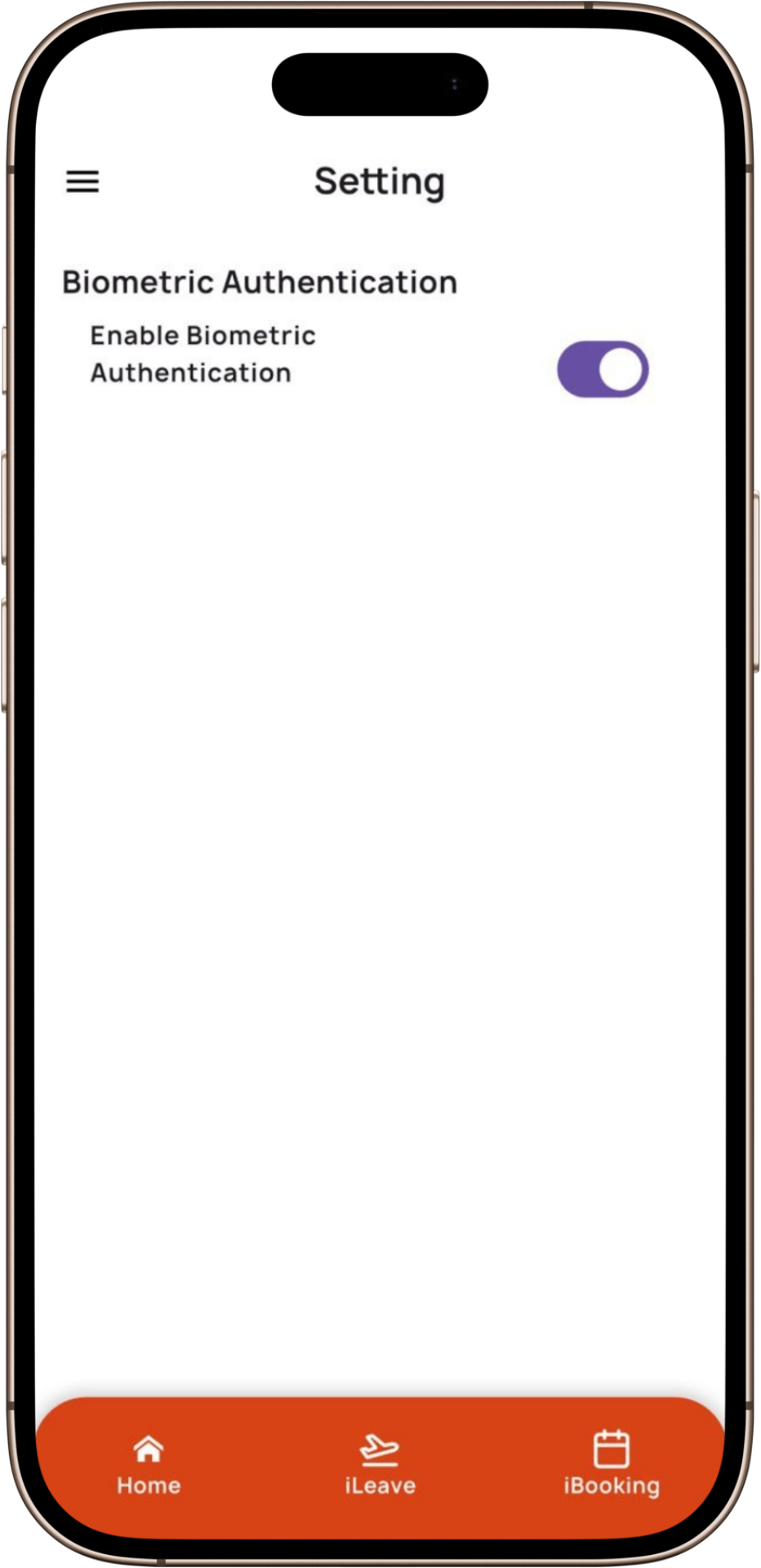
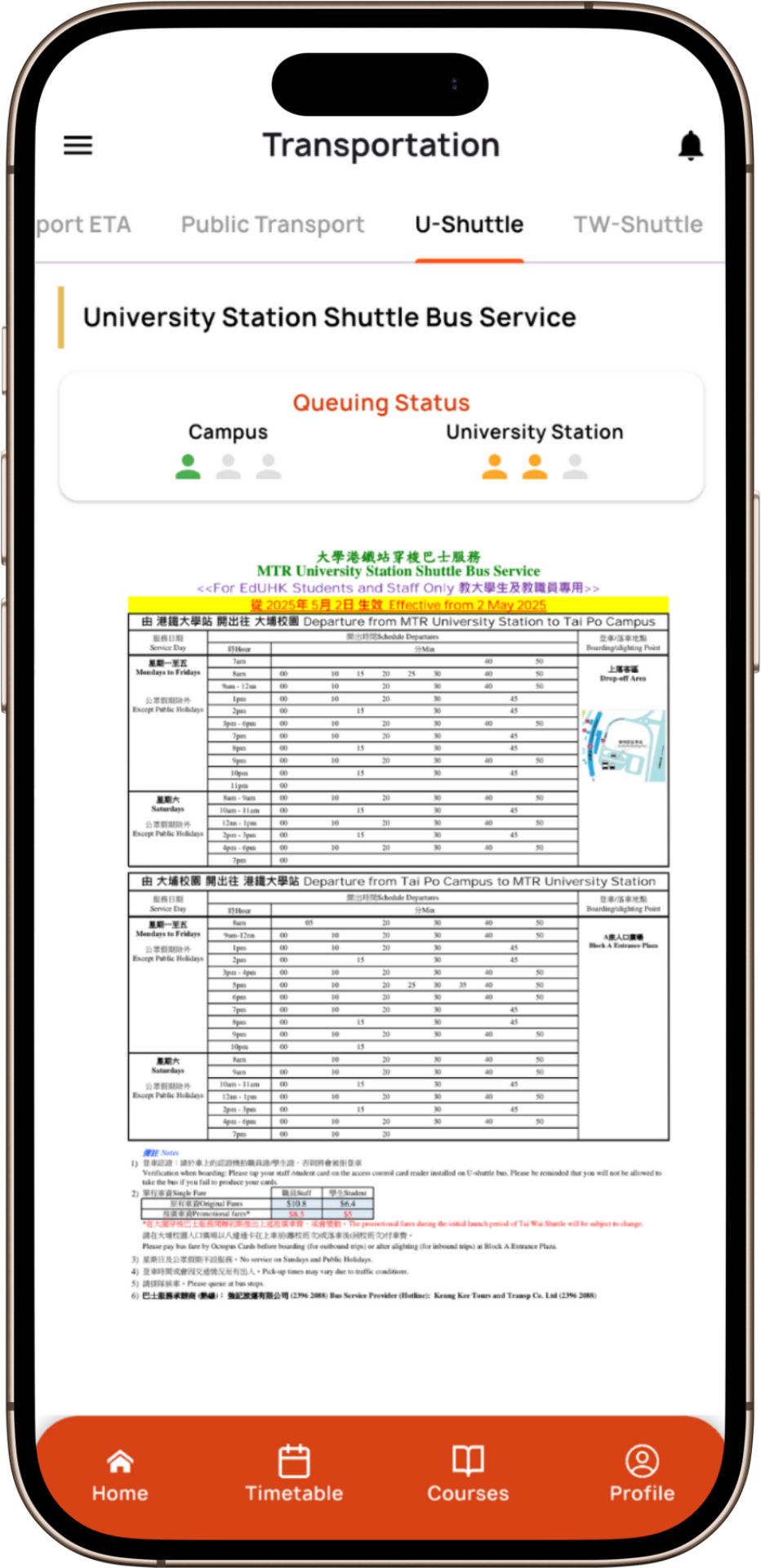
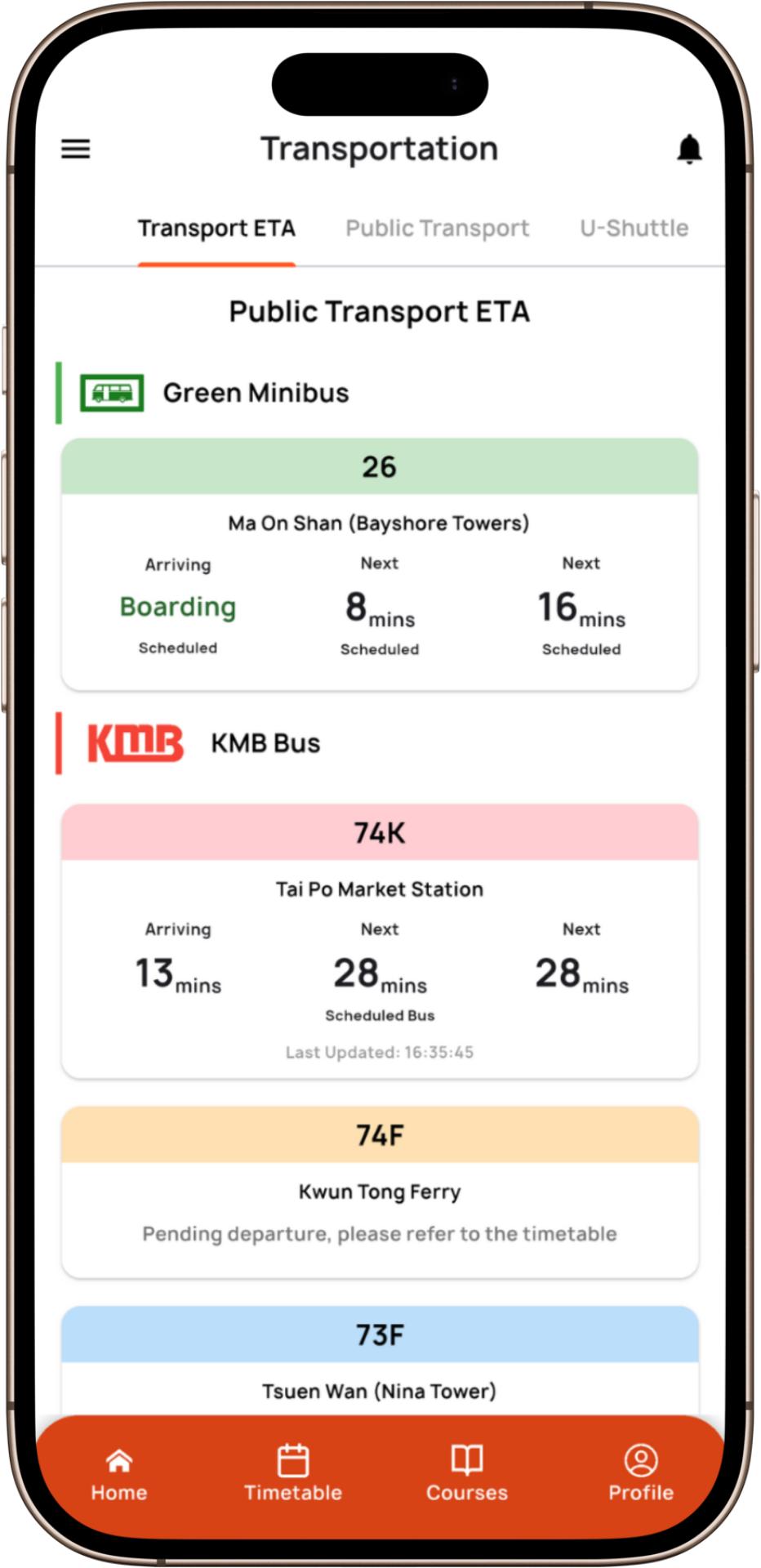

Student Functions

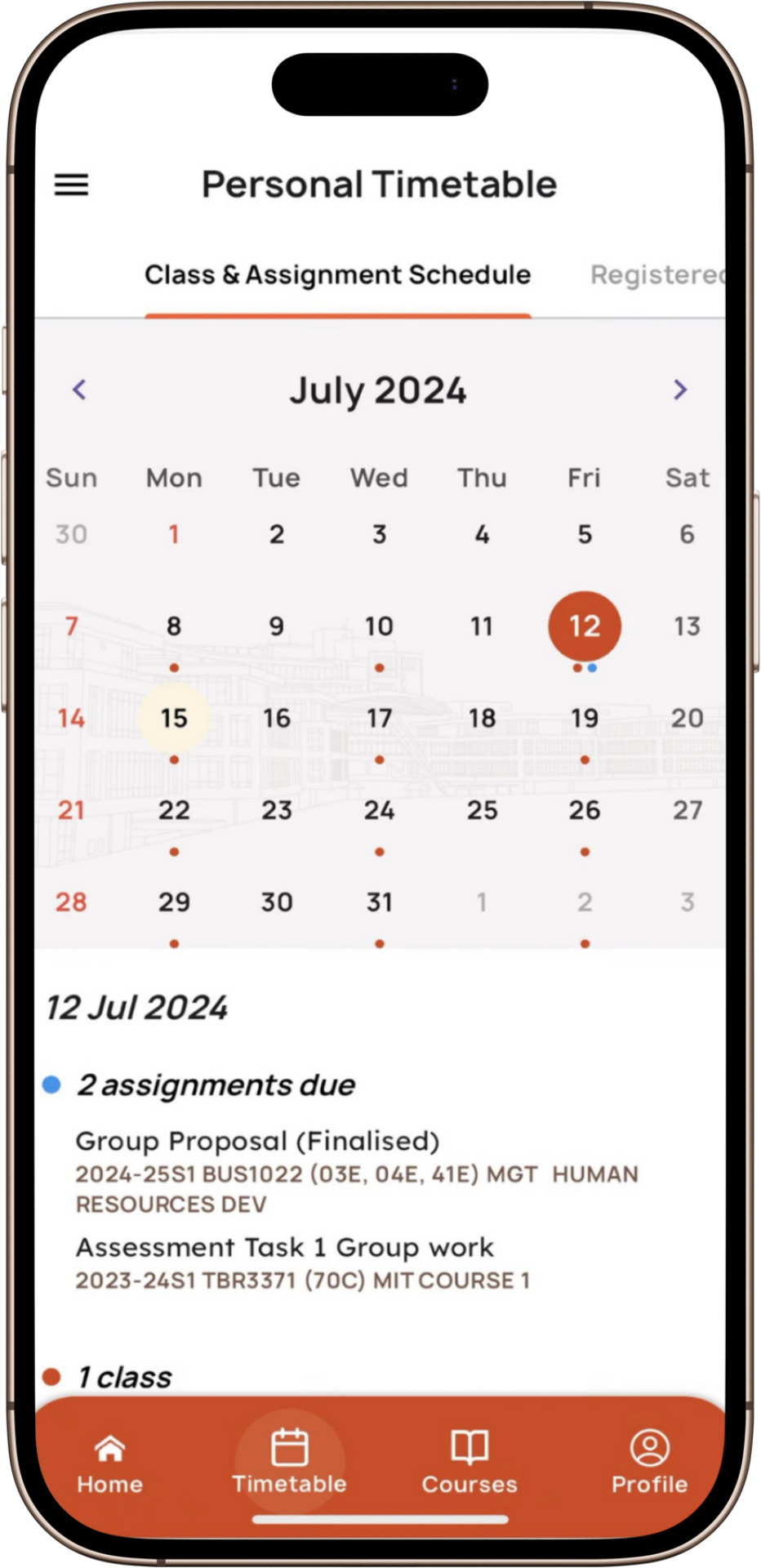
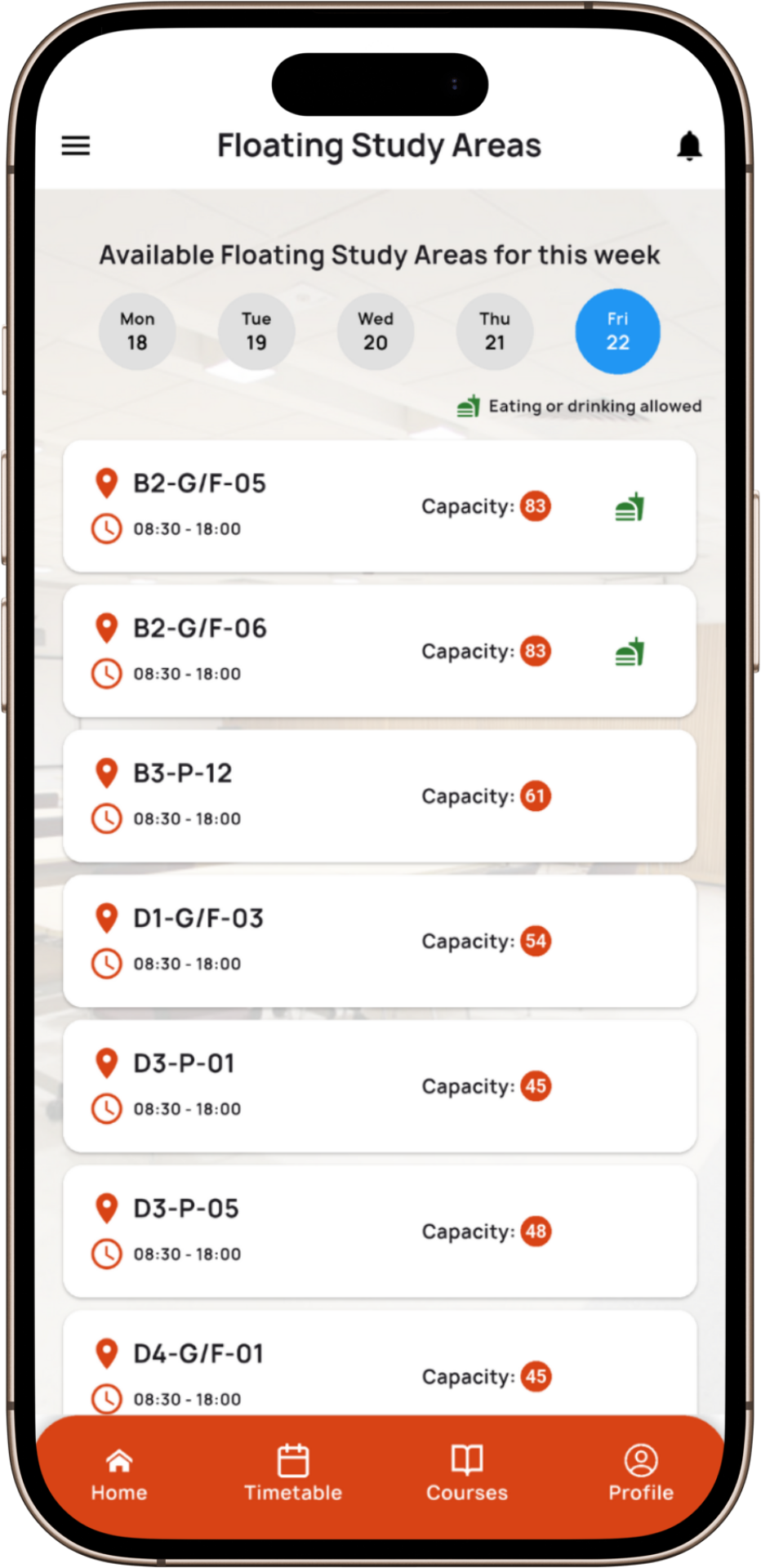
Staff Functions
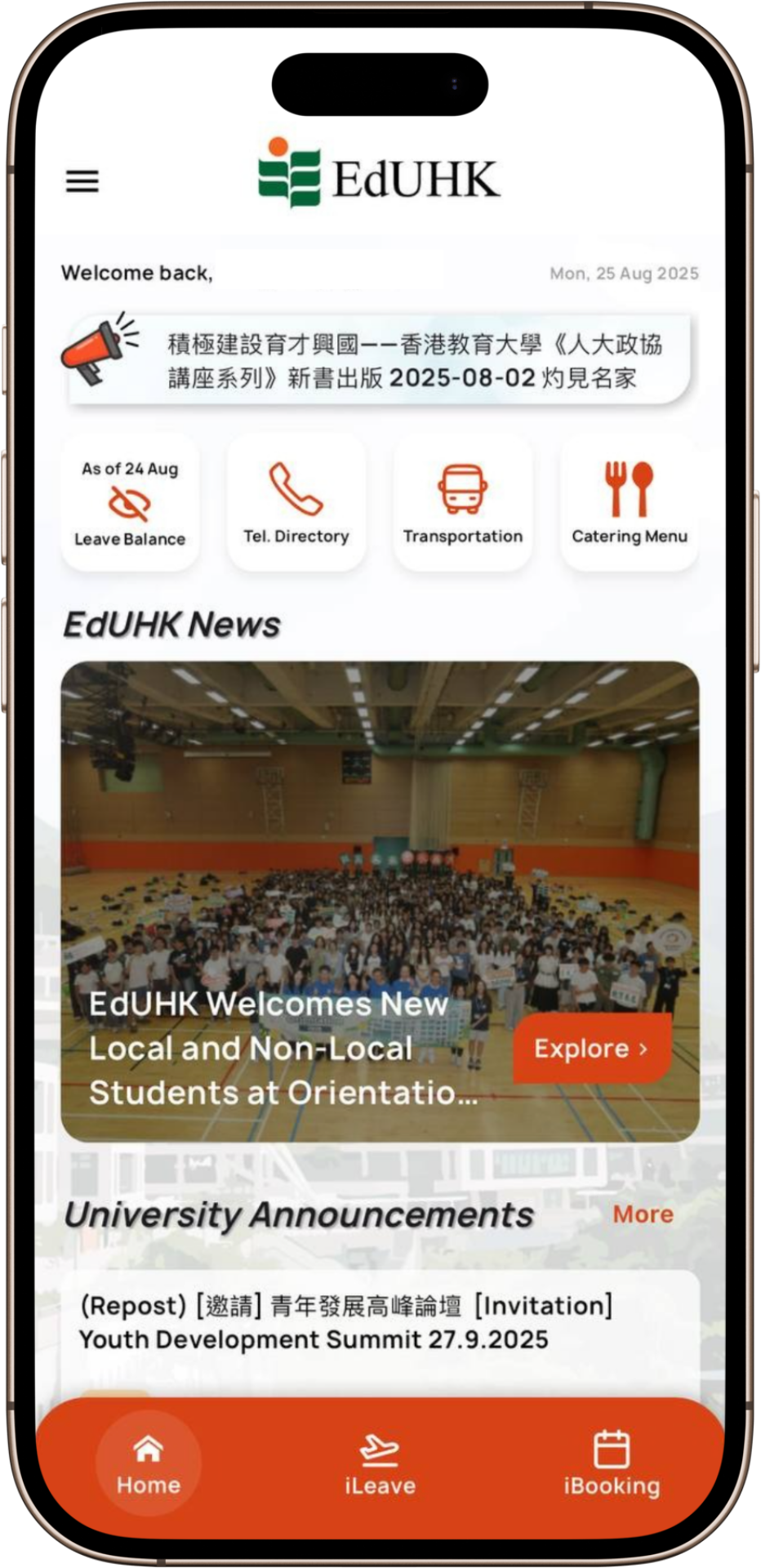
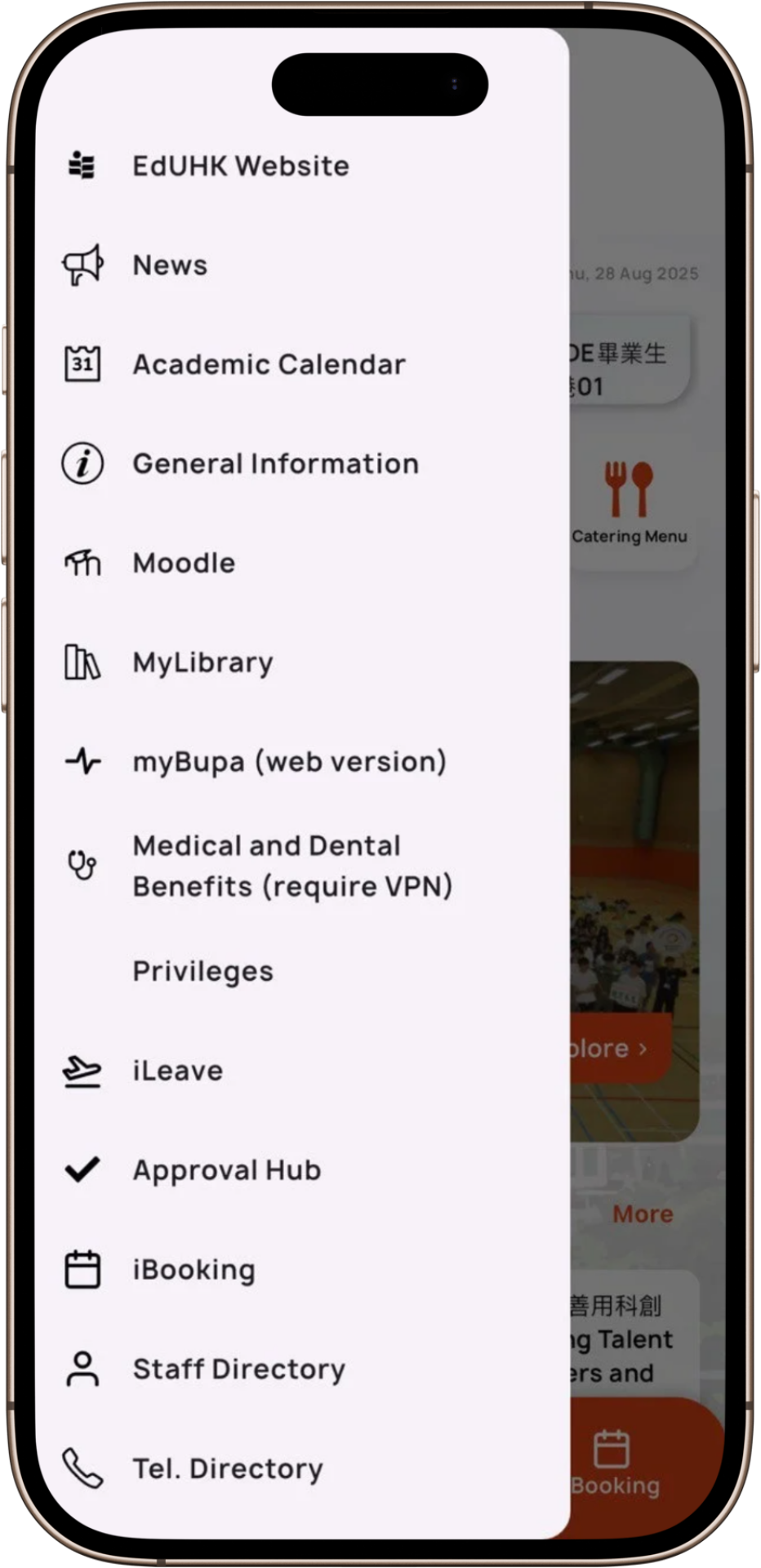
How to get the app?
Download or update the app from Google Play and App Store, or scan the QR codes below.
  |   |
 Download APK (If you cannot use Google Play) |
Download the app now and enjoy the convenience of accessing information and resources just a few taps away!
