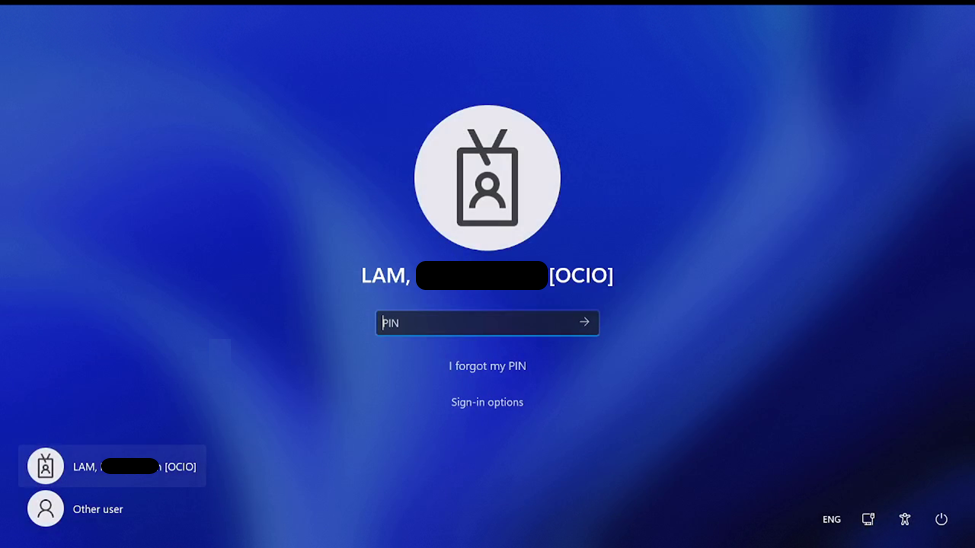BitLocker is the Windows encryption technology that protects your data from unauthorized access by encrypting your drive and requiring one or more authentication factors before it will unlock it. BitLocker likely ensured that a recovery key was safely backed up prior to activating protection. There are several places where your recovery key may be, depending on the choice made when activating BitLocker. For details, please visit – Finding your Bitlocker recovery key in Windows.
In case you forgot where you keep the Recovery Key, look for the recovery key in your Microsoft account is the most likely place to find it. Please follow the steps below for details.
- Press ESC to enter the Bitlocker Recovery mode on the locked device
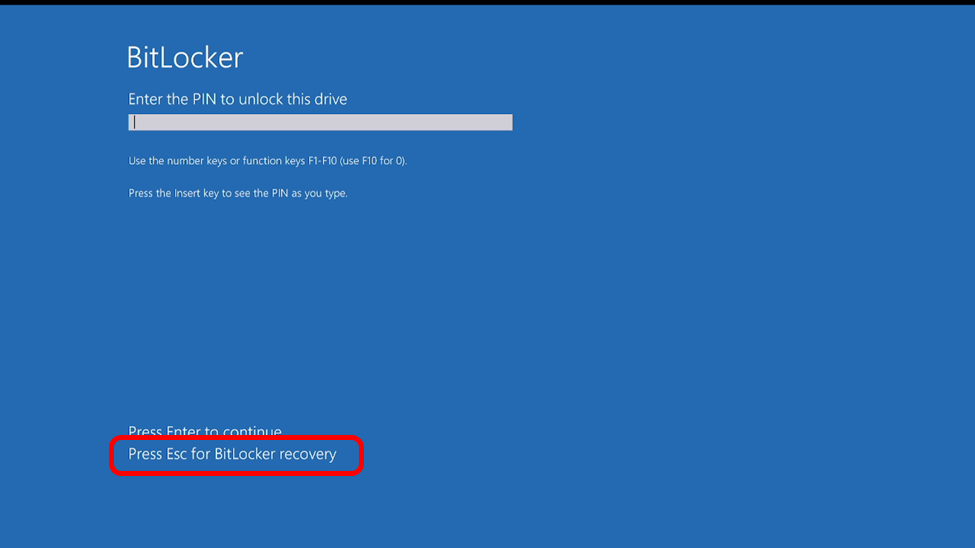
- Mark down the 32-characters Recovery Key ID
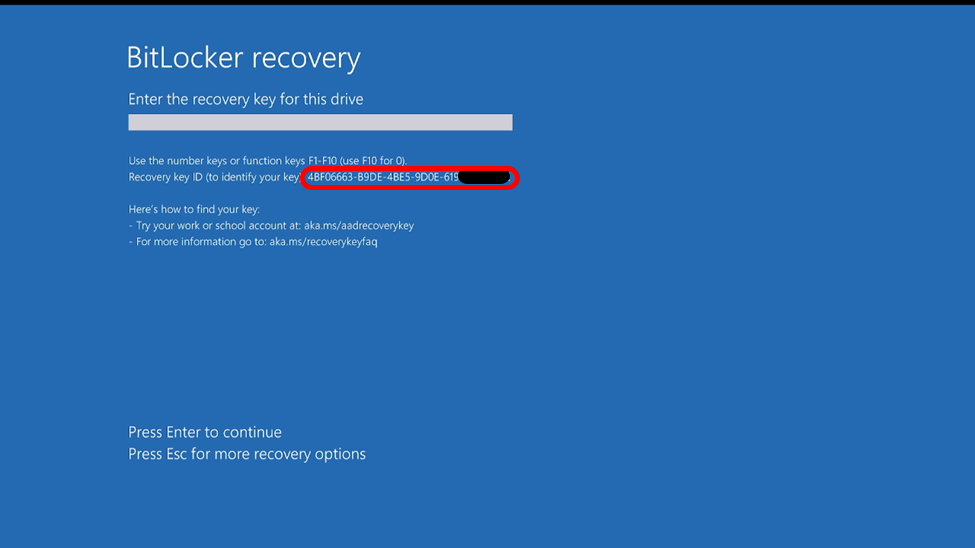
- Go to another PC and login to https://myaccount.microsoft.com/device-list, expand the active devices
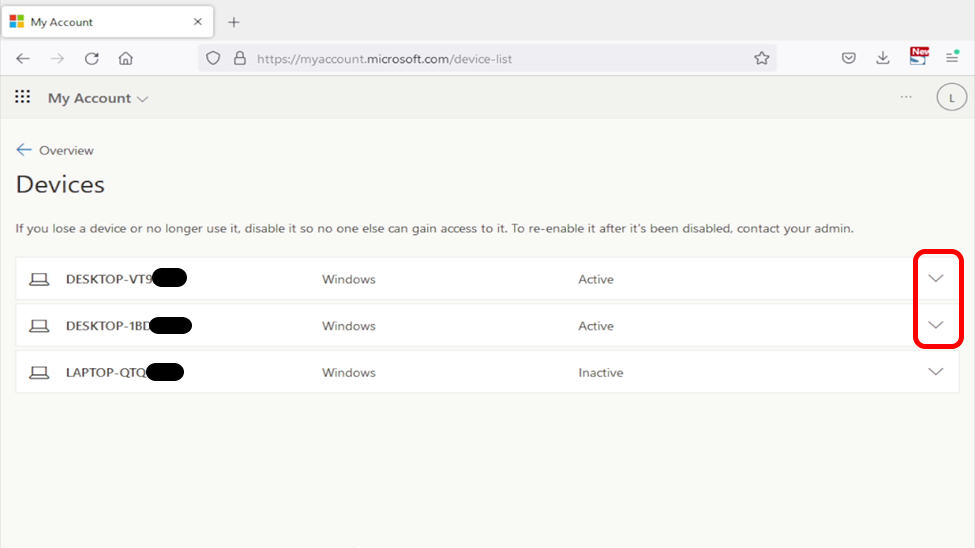
- Click View Bitlocker Keys
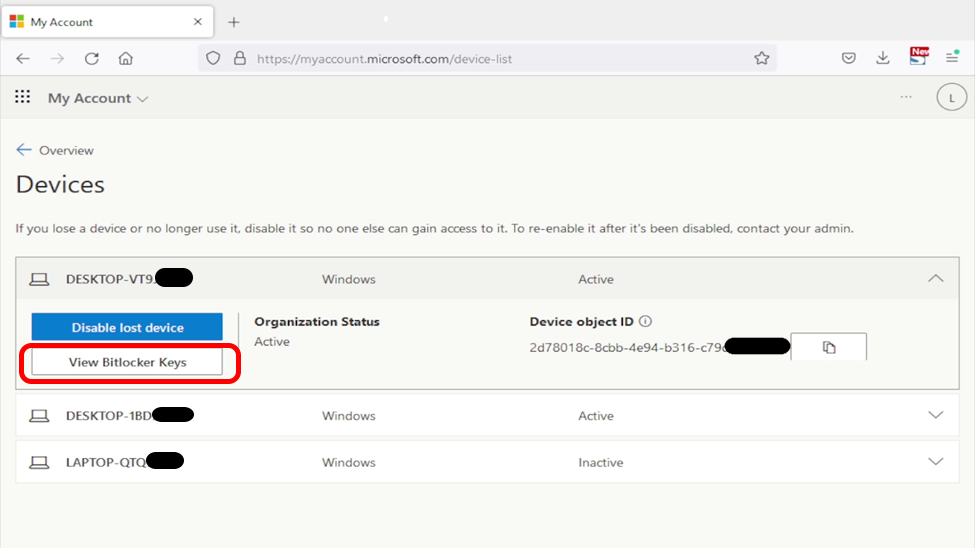
- Find the Key ID that matches the Recovery Key ID in Step 2 displays on the locked device
- Click Show recovery key
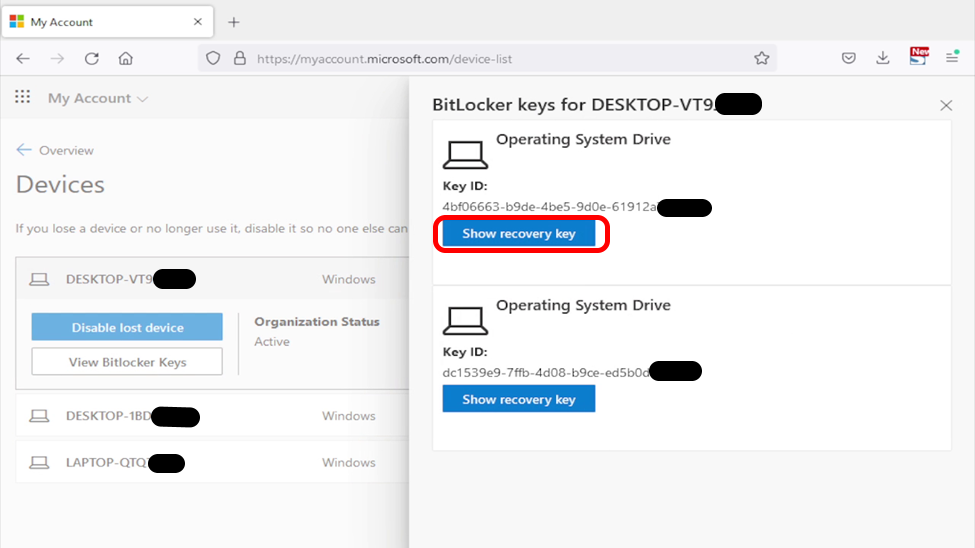
- Copy down the 48-digits Bitlocker Recovery Key
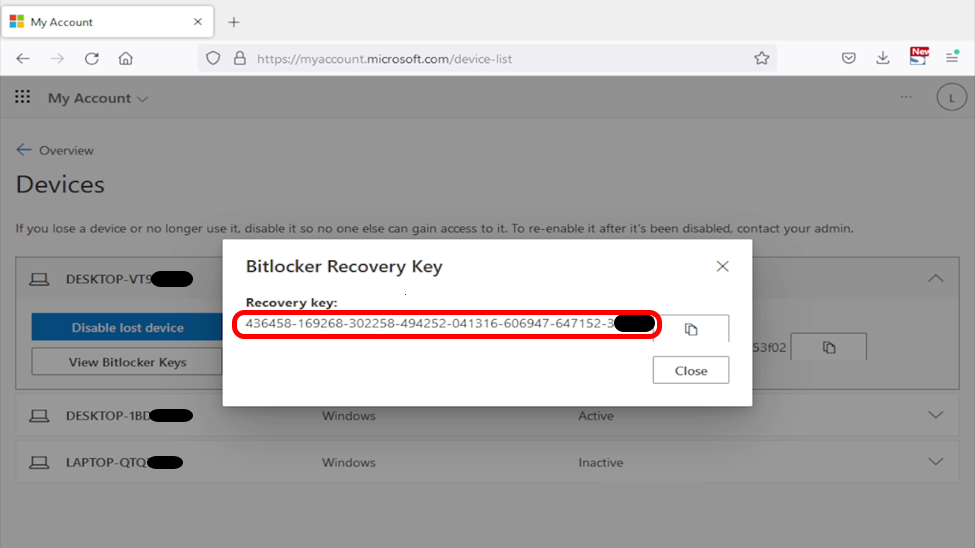
- Go back to the locked device, enter Bitlocker Recovery Key copied in Step 7 and press Enter
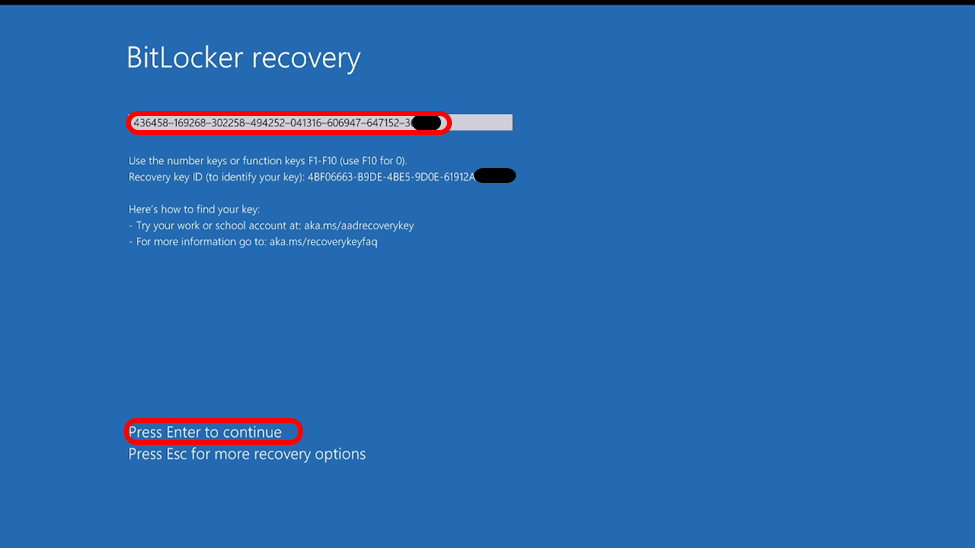
- Login your device with the original passowrd