Normally, after you install MS Windows 11/10, its license will be activated automatically via our KMS license server. If you find that MS Windows cannot be activated automatically, please follow the steps below to activate it manually.
Procedures: (Screen capture based on Windows 11 - Build version 24H2)
- Connect to the campus network. If you are outside the campus network, please connect to the SSL VPN first.
- Launch "Command Prompt" by clicking the "Search" or "Windows" button on the taskbar and type "cmd". Then, right-click "Command Prompt" and choose "Run as administrator".
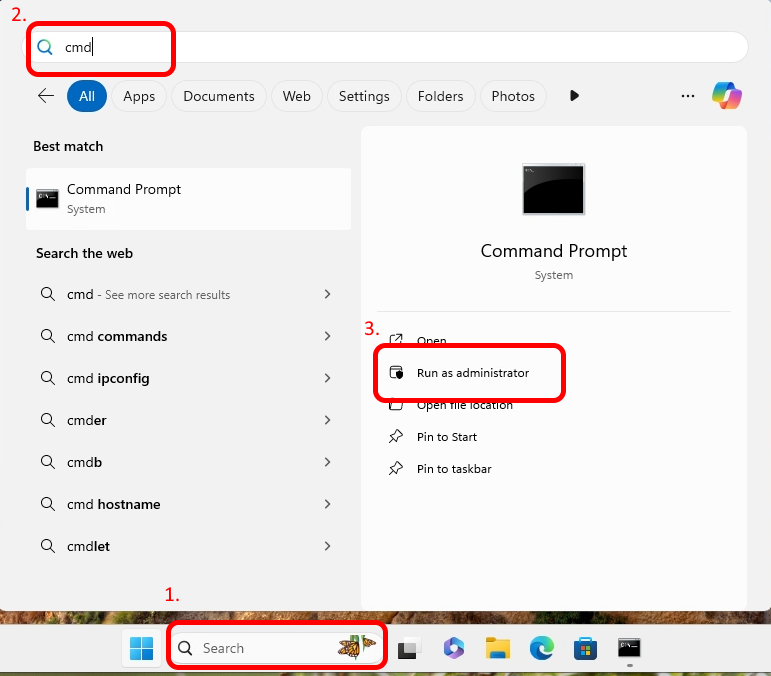
- Firstly, we need to tell Windows which KMS license server we are going to communicate with. Type "slmgr /skms kms.eduhk.hk" and the following message will pop up.
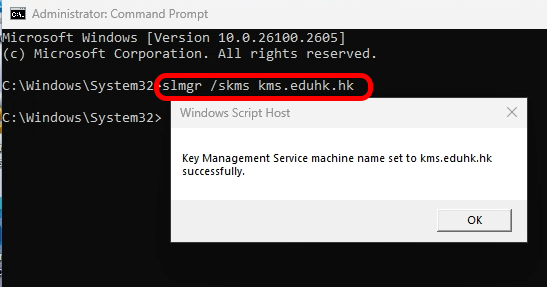
- Then, activate Windows by typing "slmgr /ato" and the following message will pop up.

You need to activate Windows every 180 days. Otherwise the system will fall back to the trial mode, and it will be locked after 30 days. To extend the activation period for another 180 days, you can simply make an SSL VPN connection to the campus network, and the activation period will be extended automatically. If you want to check when the license period expires, you can type "slmgr /xpr" and the expiry date will be shown in the pop-up message.


