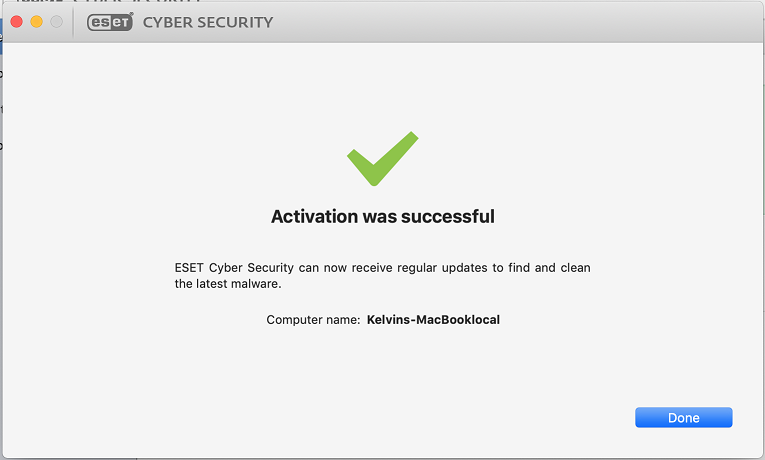ESET NOD32 Antivirus will only receive updates once activated using your License Key. If you did not enter your License Key after installation, your product will not be activated. You can change your license in the main program window.
For Windows (Screen capture base on NOD32 Antivirus 12.1.34)
- Firstly, get the license key for ESET NOD32 Antivirus. You are recommended to copy & paste them to a file (e.g. a text file) so that you could use it later for license renew.
- Open the ESET Cyber Security from the upper menu bar
- Go to Help & Support on the left panel and click "Change license" on the right panel.
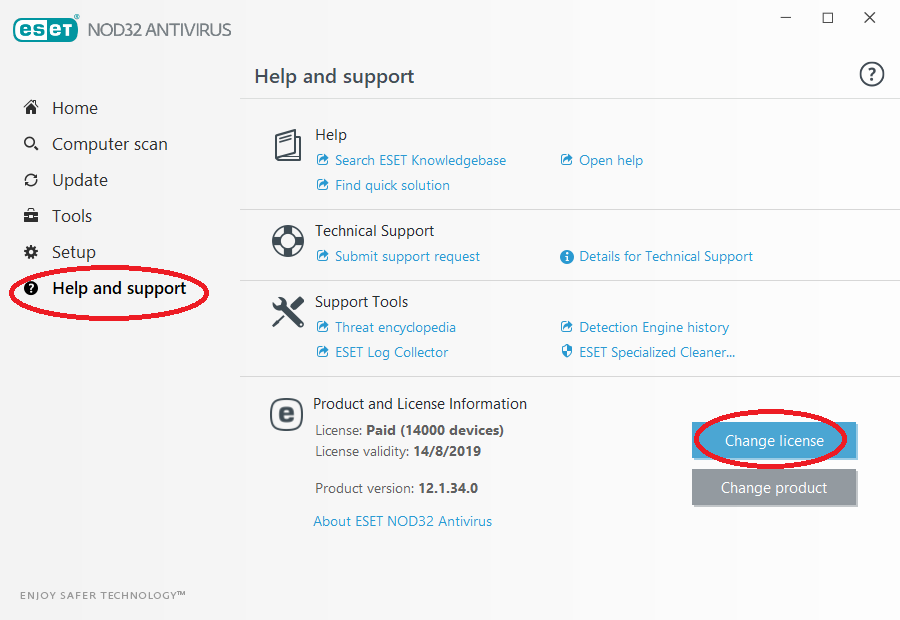 <
< - Click Use a purchased license key.
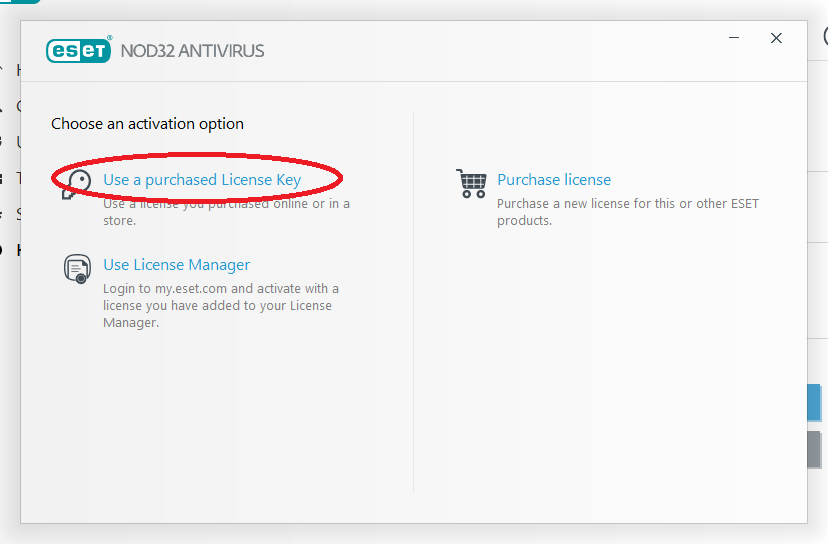 <
< - When it prompts for License Key, copy them from the file (see step 1) and paste to the spaces provided (Your License Key is a unique string in the format XXXX-XXXX-XXXX-XXXX-XXXX). Then click continue.
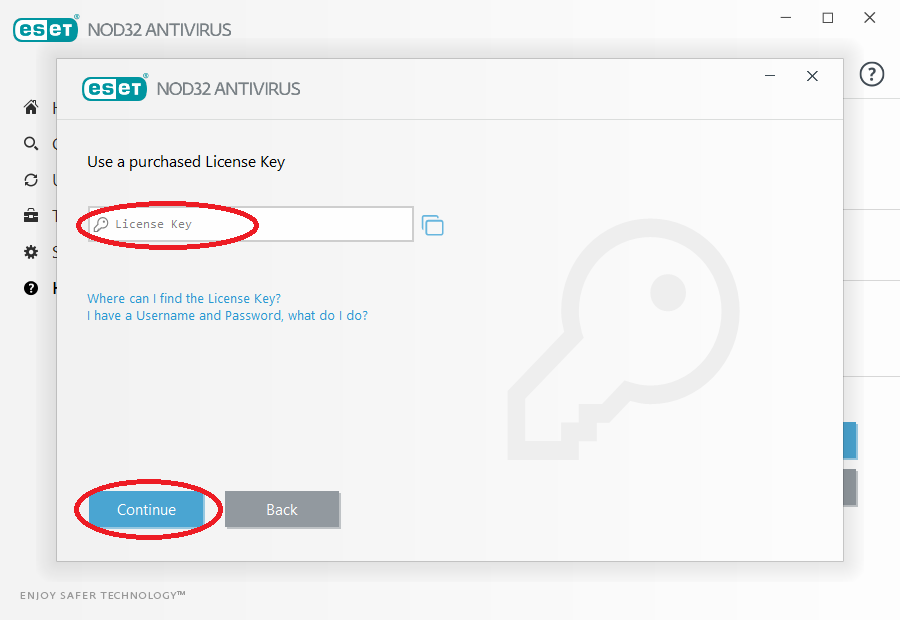 <
< - Click Activate when prompt.
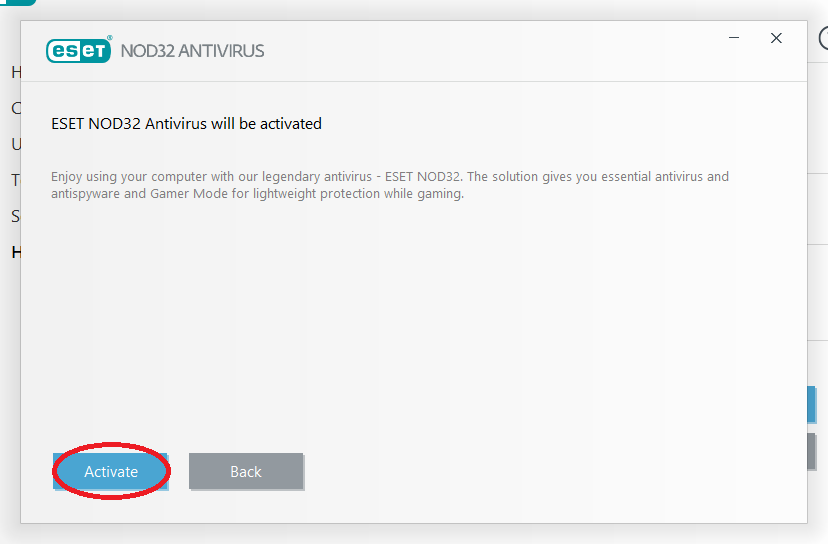 <
< - Click Done when you see the "Activation was successful" screen.
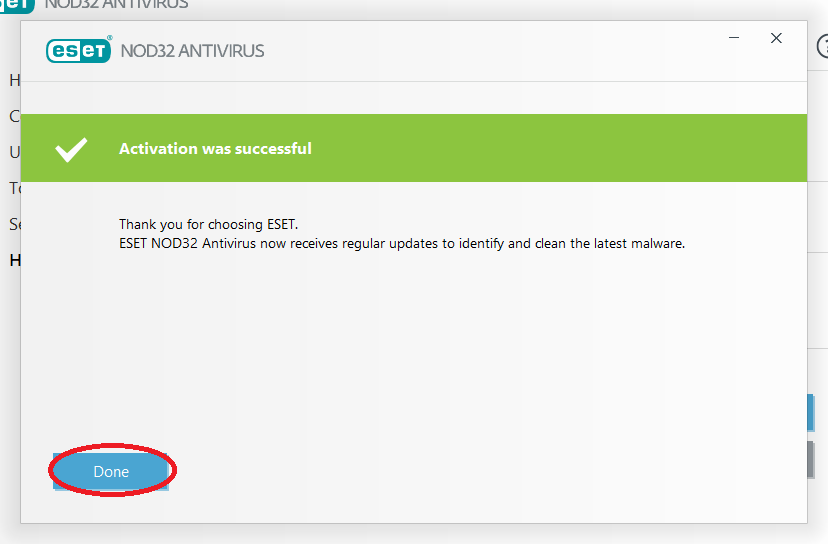 <
<
For Mac (Screen capture base on Cyber Security for Mac 16.7.876.0)
- Firstly, get the license key for ESET NOD32 AntiVirus. You are recommended to copy & paste them to a file (e.g. a text file) so that you could use it later for license renew.
- Click the ESET NOD32 AntiVirus icon from bottom right on the system tray and choose "Open ESET Cyber Security.
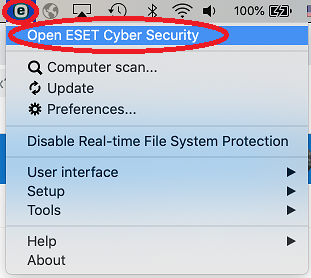
- Click the menu bar icon on the upper right and choose Product Activation....
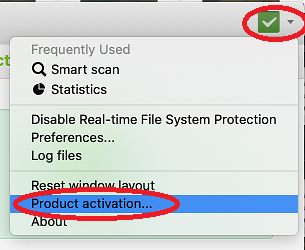
- When it prompts for License Key, copy them from the file (see step 1) and paste to the spaces provided (Your License Key is a unique string in the format XXXX-XXXX-XXXX-XXXX-XXXX). Then click Activate.
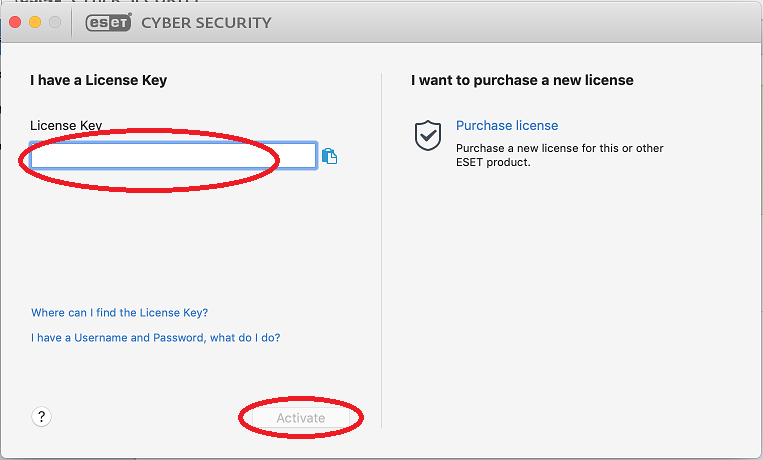
- Click Done when you see the "Activation was successful" screen.