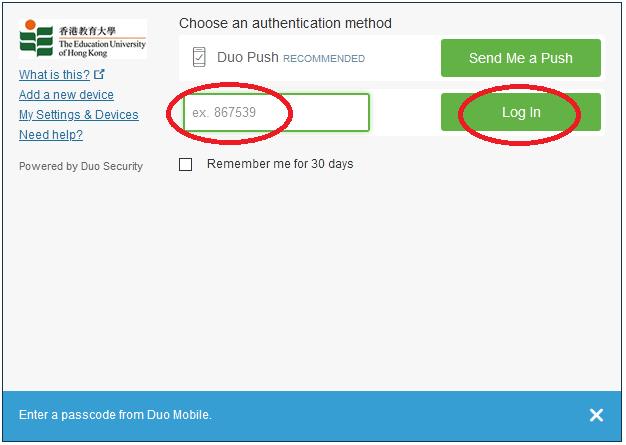Using the Duo Mobile app on your mobile device as a security token is the most convenient way to complete authentication. When you do not have your registered mobile device with you, you can generate a Duo bypass code on the Duo Security Self-Service Portal.
- Visit the Duo Security Self-Service Portal at https://selfservice.eduhk.hk/duo_ss/.
- Log in with your EdUHK username, password and date of birth in the form of mm-dd. Then, click “Submit”.
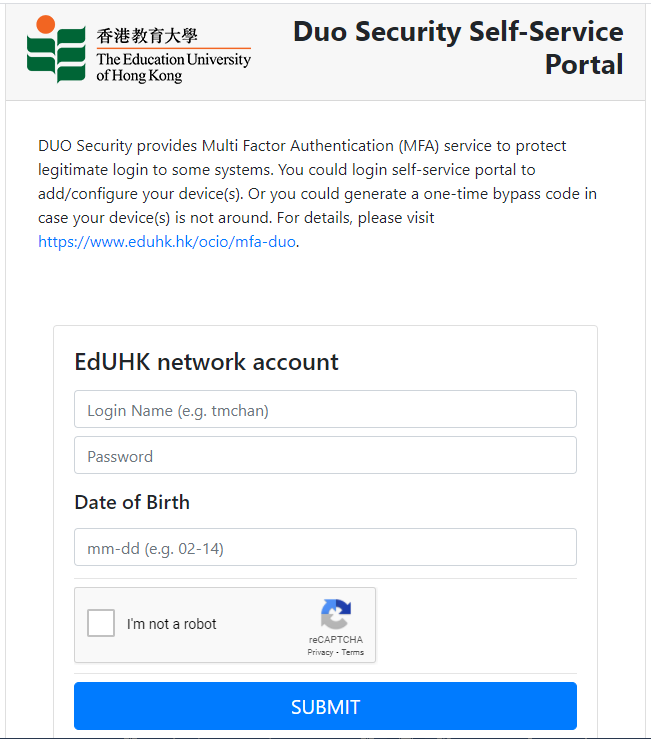
- Click "Create Bypass Code".
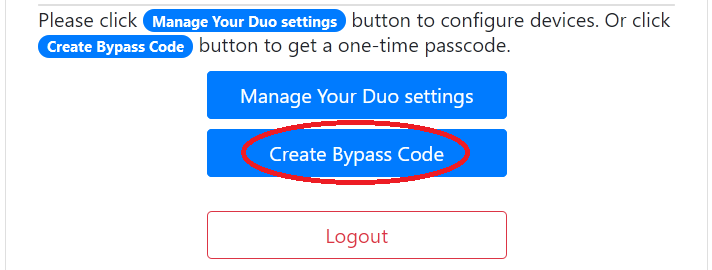
- A bypass code is generated on the screen. Please note that the code is valid for 60 minutes only. You will also receive an email with the code.
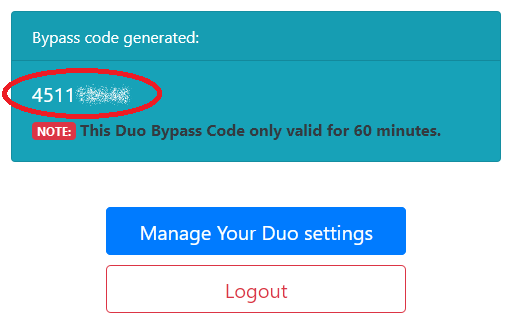
- You can now use the bypass code to log in the system/service covered by Duo. Enter your EdUHK username and password on the Single-Sign-On (SSO) page as usual.
- Choose “Enter a Passcode” on the Duo login authentication page.
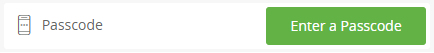
- Enter the bypass code and click "Log In".