Staff and Students could configure their Mac OS devices to access the wireless network within campus area.
Procedures:
- Turn on your AirPort.
- Select the wireless network named "EdUHK".
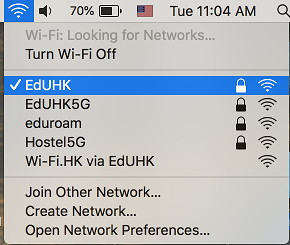
- For the first time, you will prompt for the certificate verification. You can tick the option "Always trust "wnet.ied.edu.hk"" and press "Continue". Then you will prompt for the your Mac OS administrator password.
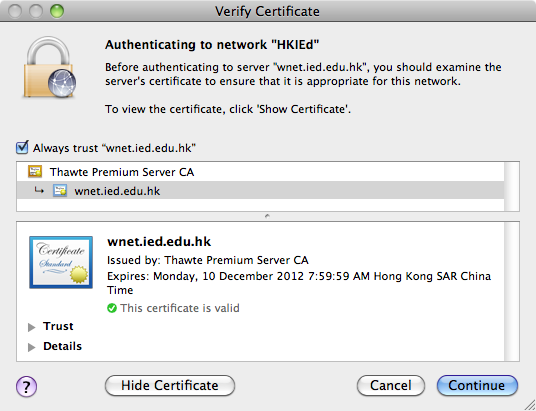
- Then enter your EdUHK user name and password.
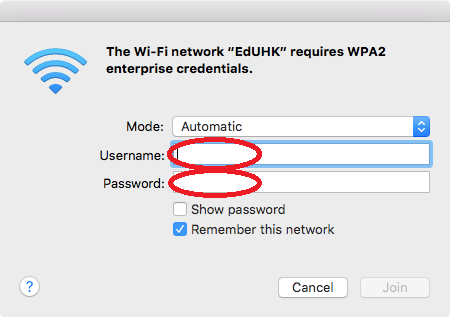
For details about EdUHK wireless network service, please refer to EdUHK Wireless Network.

