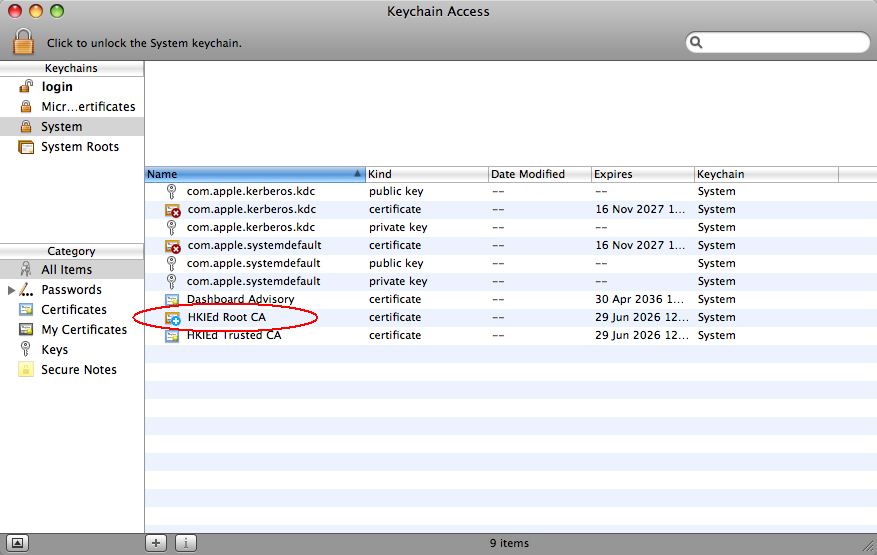Firstly, get the root certificate. Then follow the steps below:
Procedures:
- Double click the certificate file (with ".cer" extension)
- Choose "System" from the keychain option. Then press "OK"
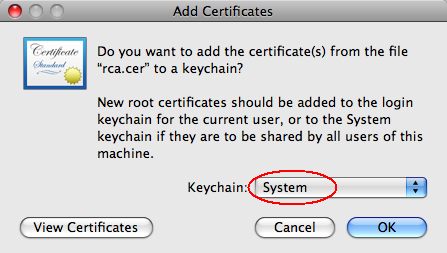
- When the following window pops-up, click the "Always Trust" button.
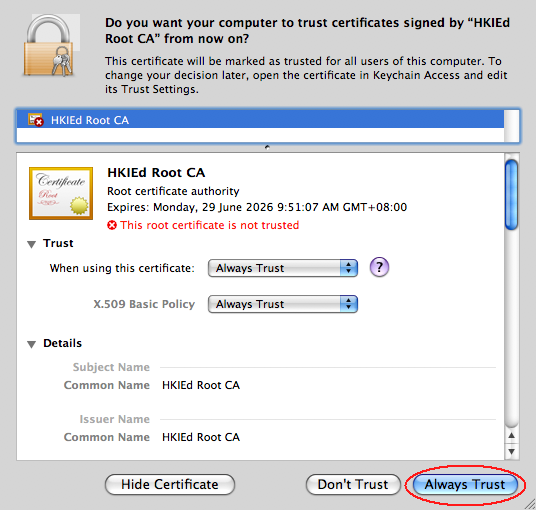
- Then you will notice that the certificate is added to the system entry.