In order to make the Outlook calendar to show holidays in color, you can apply a category to it.
Procedures: (For Outlook 2021/2019)
- Open Microsoft Outlook and click to view your calendar.
- Select a holiday entry in your Calendar.
- Open the Color Categories dialog by tab Appointment/Meeting-> Categorize-> All Categories…
- Click on the category name: Holiday (not in Master Category List)
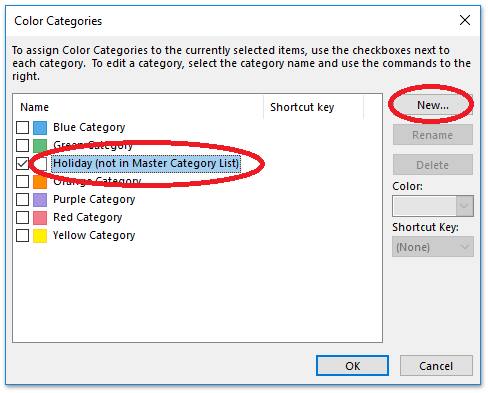
- Press New…
- Leave the name as it is but select a color for it.
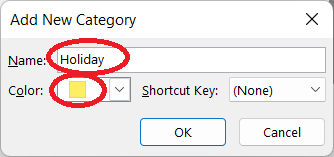
- Press OK and OK again to return to your Calendar.
- Now all holidays will be shown in the color you choose.

