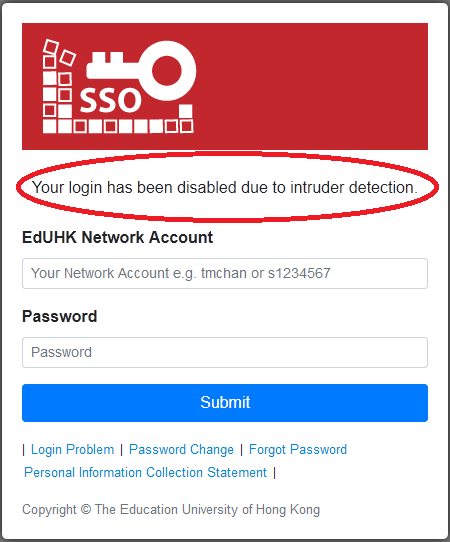For systems or services (e.g. Zoom, Qualtrics) using Single-Sing-On (SSO) for authentication, you have to use the EdUHK network account name (e.g. "tmchan" for staff or "s1234567" for student) rather than the full email address.
If you use the email address to login SSO, you will got the error message "User ID/Password is incorrect".
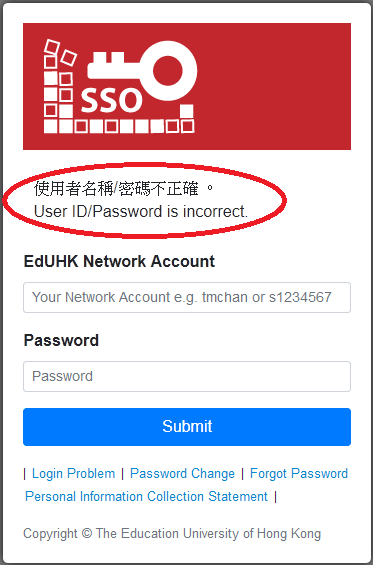
Account disabled due to intruder detection
If you enter a wrong password more than 8 times within 2 minutes via SSO, your account will be disabled due to intruder detection. Your account will be freeze-ed for 2 minutes.