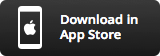There is a feature called "Breakout Rooms" in Zoom meeting to allow the host to to split the Zoom meeting in up to 50 separate sessions. The meeting host can choose to split the participants of the meeting into these separate sessions automatically or manually, and can switch between sessions at any time.
Users joined into the Zoom meeting from the Zoom Desktop Client, Zoom Mobile App, or H.323/SIP devices can participate in breakout rooms. Please note that, users joined via the web client and Zoom Rooms are unable to join Breakout Rooms, but the main room can be used as an alternative session for these users.
Install Zoom for joining Breakout room
Participants who need to join the breakout room session must have the Zoom installed. Please download the desktop client or mobile app according to your device.
For desktop computer: (Windows and Mac)
- Please visit https://zoom.us/download
For mobile device: