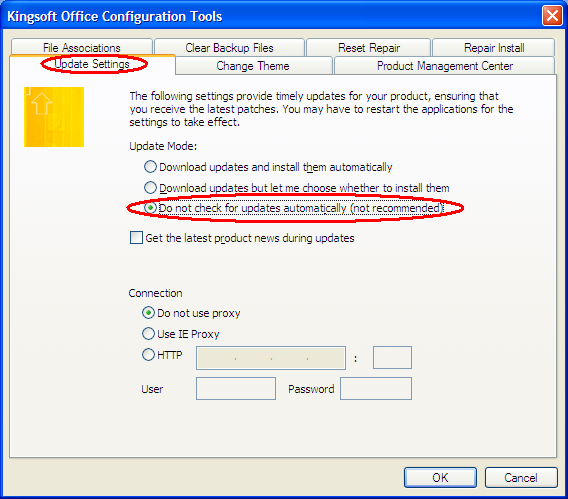The KingSoft Office 2009 on Lenovo S10 netbook prompt for activation after running the auto update. However, the update will force the Kingsoft Office upgrade to version 2010 and cause the current license expire.
You need to add a new serial number for activating the Kingsoft Office 2010. Please follow the steps below:
Procedures:
- Click Start -> All Programs -> Kingsoft Office 2009 -> Kingsoft Office Tools -> Product Management Center
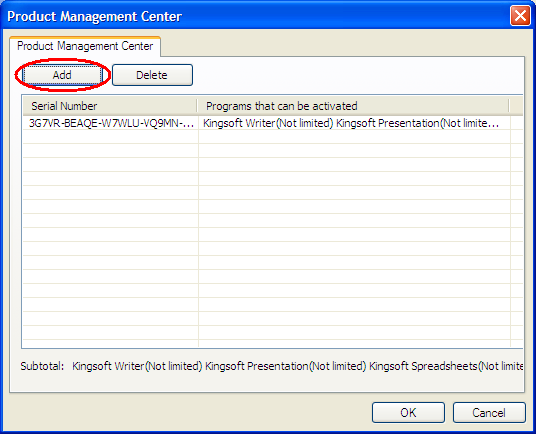
- Click Add and enter the new serial number (Please click here to obtain the serial number).
Note: The Kingsoft Office is for EdU students and to be used with the Lenovo S10 netbook provided by EdUHK only
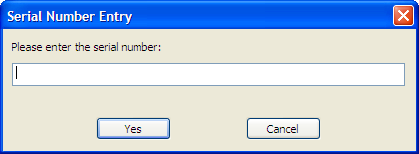
- Open Kingsoft Writer
- From the menu bar, click Help -> Activate Kingsoft Office
- Choose the new serial no. (start with UCVTH-****-****-****-****) and click Activate.
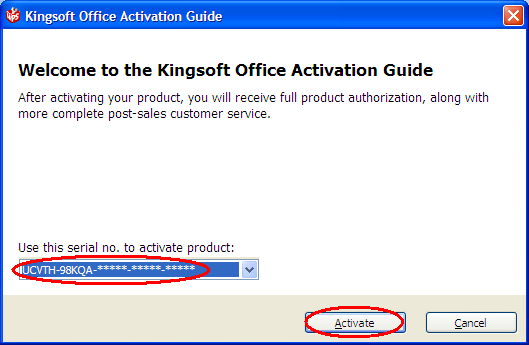
- Click Finish when done.
Besides, you need to disable the Kingsoft auto update to avoid the software to upgrade to newer version.
- Click Start -> All Programs -> Kingsoft Office 2010 -> Kingsoft Office Tools -> Configuration Tools
- Click Advanced.
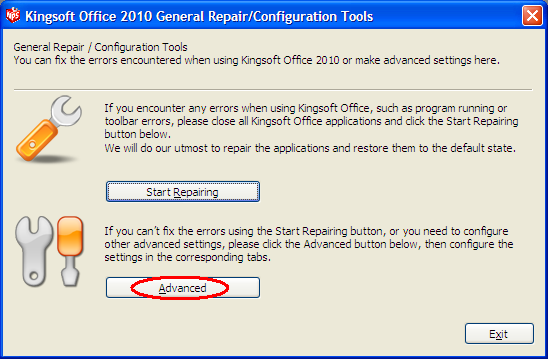
- From the Update Settings tab, choose Do not check for updates automatically. Then click OK.