Here we assume that the Contacts Service had been added into your system. If not, pls refer to "How can I add the Contacts Service in Outlook?" before doing the migration.
Procedures:
- Open Outlook
- From the ribbon bar, click "File" -> "Options".
- From the left panel, choose "Advanced", look for the "Export" session. Then click the "Export" button.
- Choose "Import from another program or file" then click "Next"

- Choose "Personal Address Book" then click "Next"

- Select "Contacts" then click "Next"

- Click "Finish"
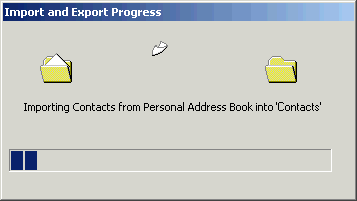
- Then all your records will convert to 'Contacts'.

