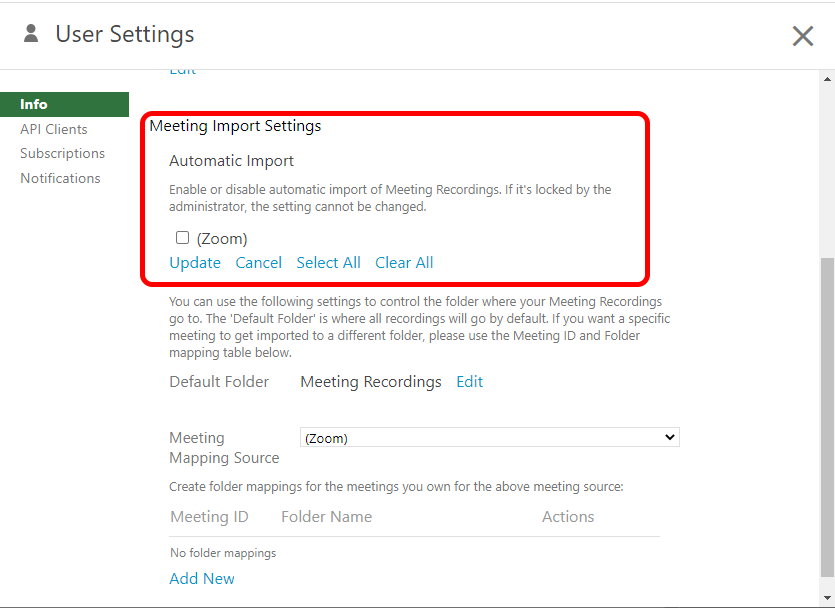As a system setting, users who have logged in EdUHK Video Portal - Panopto will have their Zoom recordings automatically imported to Panopto in “My Folder”. If you want to turn off this feature, please follow the steps below.
- Login Panopto at https://eduhk.ap.panopto.com with your EdUHK network account and password.
- Click your name in the top right-hand corner
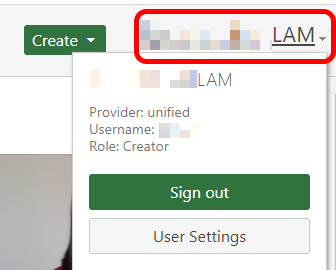
- Select "User Settings" from the pull-down menu
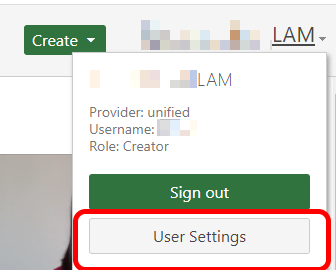
- Uncheck "Zoom" and click "Update"