To change your Google password, please follow the steps below.
For security reasons, users are highly recommended to change the password upon first-time login, and thereafter, change it regularly.
- Log in your Gmail account at http://webmail.eduhk.hk/ and select Google.
- Click the email address in the top right-hand corner, then choose “Account settings".

- In Account, click “Changing your password” under Security session.
- Enter your current password and new password accordingly. Then, click “Save”.
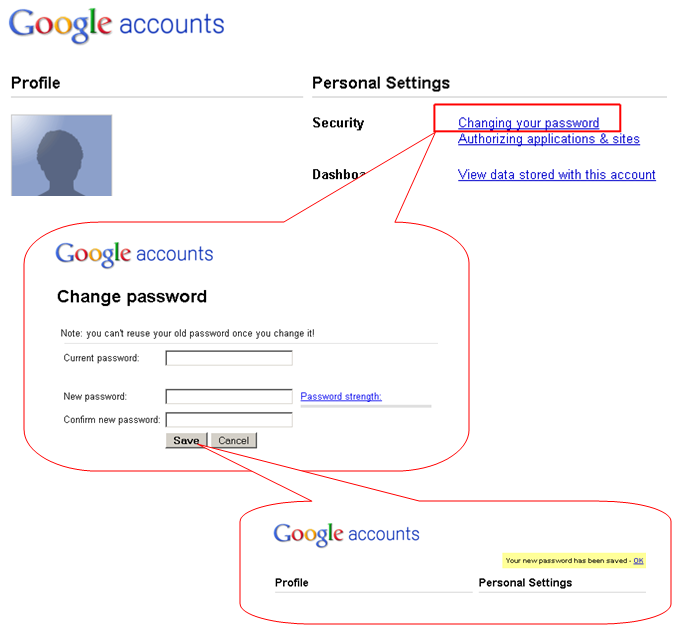
Note:
Change of Google password does not change your password on other systems.
However, if you change your password on The Portal, your Google password will be changed automatically.

