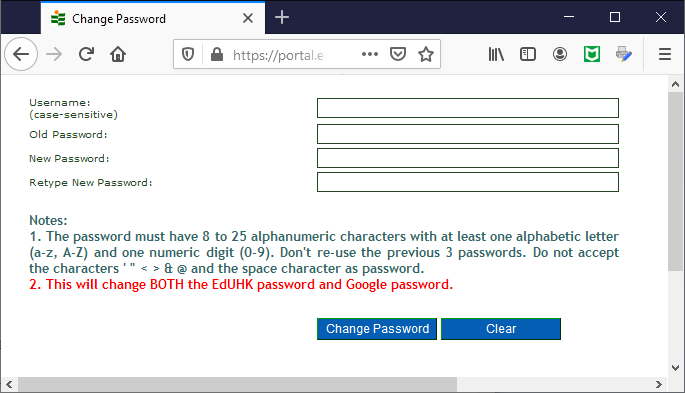- Open a web browser (e.g. Chrome), and go to The Portal at https://portal.eduhk.hk and click Change/Reset Password | Personal Information Collection Statement. Then, click Password Change on the Password Change and Reset webpage.
- Enter your account username in the Username field.
- Enter your Current Password, or initial password for new users, in the Old Password field.
- Enter a new password
- Note:
- The password must have 8 to 25 alphanumeric characters with at least one alphabet (a-z, A-Z) and one numeric digit (0-9). Don't re-use the previous 3 passwords. Do not use characters like ' , " , <, >, &, @ and "space" in the password.
- This will change BOTH the EdUHK password and Google password.
- Enter the new password in the Retype New Password field.
- Finally, click Change Password to finish and you will get a confirmation like Account password has been changed successfully.
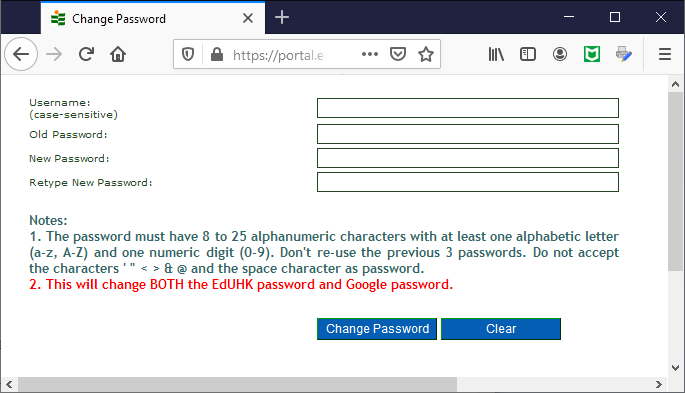
- It takes around 5 minutes to synchronize your new password to all systems. Please try login with the new password after 5 minutes.