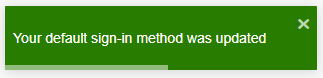Using the Microsoft Authenticator app on your mobile device as a security token is the most convenient way to complete verification. If you want to change your MFA verification method, please follow the steps below.
- Open a browser on your computer and sign in to O365 at https://login.microsoftonline.com.
- Sign in with your EdUHK email address and password, then click "Next".
- Click your profile icon in the top right-hand corner and select "View account".
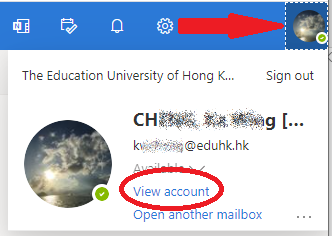
- In the left menu, select "Security info". Then look for "Default sign-in method" and click "Change" on the right.
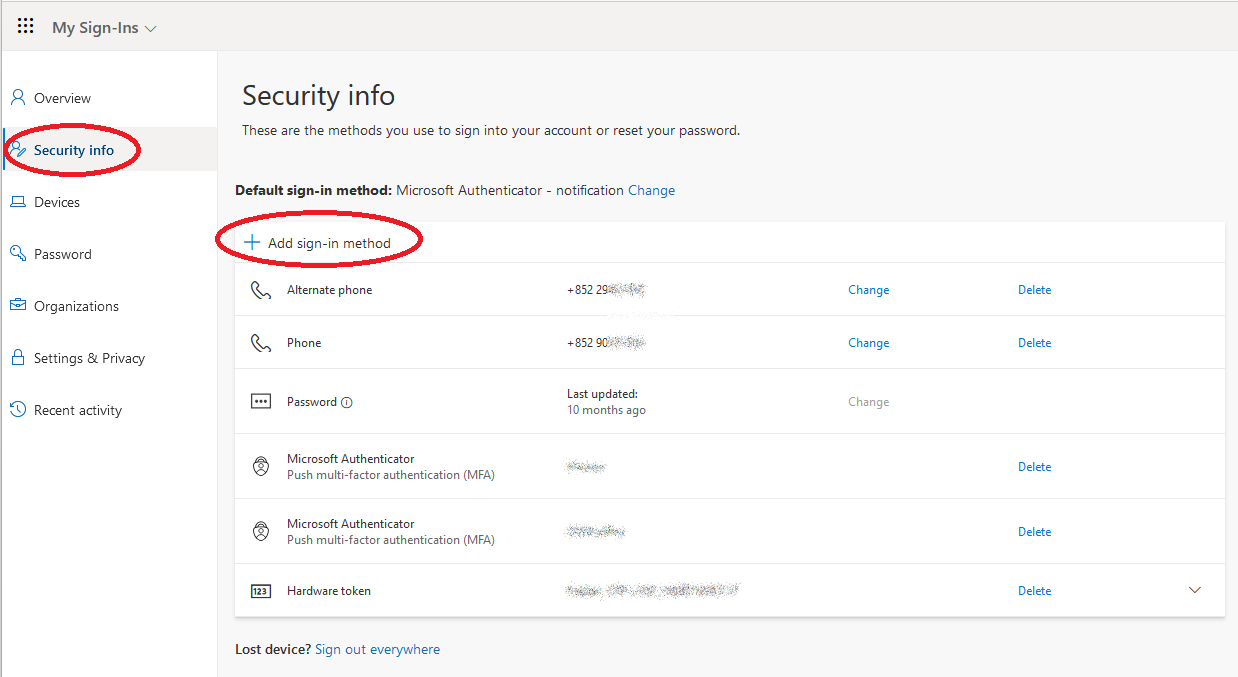
- Open the drop-down list and choose a verification method that you want.
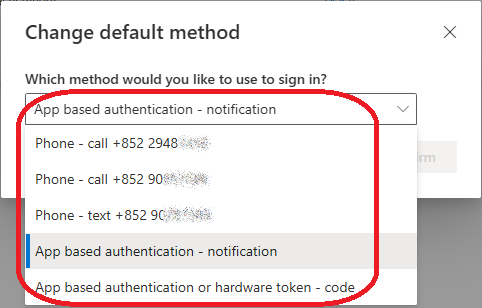
- Then click "Confirm".
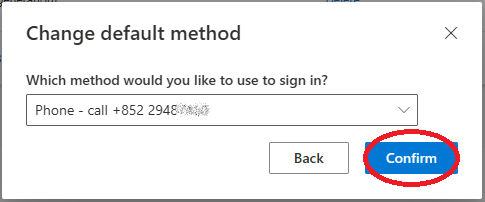
- A confirmation message will pop up.