With the advancement of technology day by day, OCIO is committed to bringing users the latest tools for learning and teaching, research as well as administrative purposes. Below are some of the new tools we have introduced recently.
Items:
A-1/F-05 | A-4/F-02 | B4-LP-13 | D2-LP-08 | D2-LP-09 | D2-LP-10 | TKOSC-205 | TKOSC-605 | Others | |
Self-service Classroom Recording System | ✔ | ✔ | ✔ | ✔ | |||||
Multiple Cameras for Zoom | ✔ | ✔ | ✔ | ✔ | ✔ | ✔* | |||
Smart Ceiling Microphones | ✔ | ✔ | ✔ | ||||||
Interactive Flat Panel | ✔ | ✔ | |||||||
Auto-tracking Camera | ✔ | ✔ | ✔ | ✔ | All LTs capacity of over 100 on the Tai Po campus | ||||
Catchbox | Upon Request | ||||||||
- MATLAB and Simulink
- Grammarly
- Auto-tracking Camera
- Padlet Backpack
- Self-service Classroom Recording System
- Multiple Cameras for Zoom
- Sound Booth
- Smart Ceiling Microphones
- Interactive Flat Panel (IFP)
- Catchbox
- *For arrangement at other venues, please contact Classroom Services Hotline at 2948 6529.
Colleagues and students are welcome to give us suggestions and comments on other tools that you find useful. Please email us at listen@ocio.eduhk.hk.MATLAB

MATLAB is a technical computing tools. It allows matrix manipulations, plotting of functions and data, implementation of algorithms, creation of user interfaces, and interfacing with programmes written in other languages.
All staff and students are eligible to install and use MATLAB and Simulink. Please activate the MathWorks account accordingly if needed.
For details, please visit MATLAB and Simulink.
Grammarly

Grammarly is an AI-powered proofreading tool that helps improve writing by checking grammar and spelling, and giving basic writing suggestions. Grammarly@edu provides advanced grammar checks, built-in plagiarism detection and vocabulary enhancement tools.
At EdUHK, Grammarly@edu is provided to designated users of the Faculties (i.e. FLASS, FEHD and FHM) and Graduate School (GS). OCIO creates accounts according to the designated users list from the Faculties and GS annually.
For details, please visit Grammarly.
Auto-tracking Camera

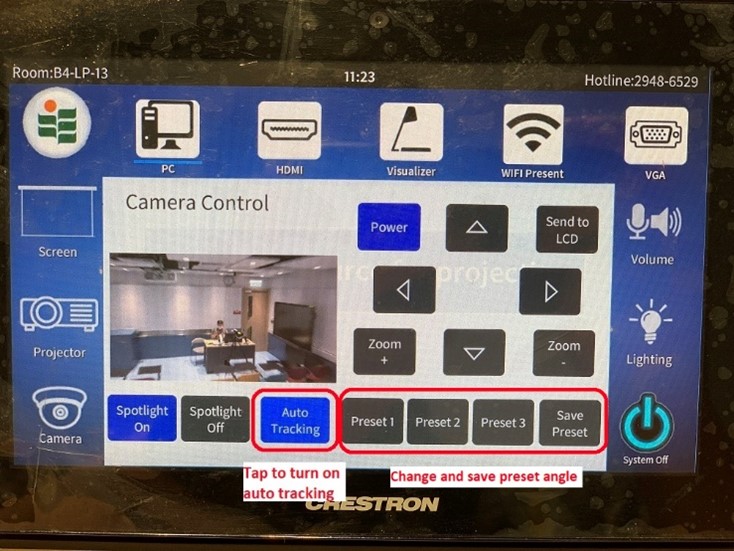
Starting from January 2024, auto-tracking cameras are installed as standard provision at all lecture theatres with a capacity of over 100 on the Tai Po campus. The installation aims to encourage interaction and maintain the dynamics in a blended learning and teaching environment. Key features include:
- The camera recognises the speaker at an adjustable home position and captures the speaker as he/she moves around.
- The speaker could move freely in the venue and use other facilities like whiteboard, projector and etc. more effectively.
- It improves the whole online learning experience, and the speaker could conduct learning activities without being confined by traditional cameras with limited viewing angles.
- The operation of auto-tracking cameras is similar to other cameras.
- Users can pre-set up to three viewing angles via the AV control panel on the lectern. They can also select and preview the video source on the control panel for online meetings.
Padlet Backpack

Padlet is a collaborative tool to collect and share ideas with others. With Padlet, you can create and share an online post-it board quickly and easily with the unique Padlet link. Padlet allows you and others to insert ideas. It is easy to use and very handy.
Whoever has the Padlet link can see what’s on it and what others are sharing. Students can add little sticky notes online via their mobile devices and computers. They can see all the ideas gathered instantly.
For details, please visit Padlet Backpack
Self-service Classroom Recording System
Self-service classroom recording system allows users to record a lesson easily without the hassle of borrowing and setting up cameras and tripods. Users only need to turn on the camera, insert their own USB storage device in the recording control box, and press the “record” button. There are a few pre-set camera positions for users to choose from and they can also adjust camera angles as needed. The recording is automatically saved in MP4 format on the USB.
The recording system is currently available at newly-renovated teaching venues including B4-LP-13, D2-LP-08, D2-LP-09 and D2-LP-10. More classrooms will be equipped with the system soon. Reservations of these venues can be made via iBooking.
Multiple Cameras for Zoom
To enhance learning and teaching experience, multiple cameras for Zoom are set up at selected classrooms for users to show multiple screens such as powerpoint presentation, whiteboard, visualiser and even a hands-on experiment in the Zoom meeting. Users can easily integrate the Zoom feature to share multiple screens with a few taps of buttons.
To use the multiple cameras setup currently available at B4-LP-13, D2-LP-08, D2-LP-09, TKOSC-205 and TKOSC-605, please make a reservation of the venue at iBooking. For arrangements at other venues, please contact Classroom Services Hotline at 2948 6529.
Sound Booth


In order to provide a more ideal environment with higher privacy for important video-conferences and meetings, OCIO piloted a sound booth at the Learning Commons near the cafe in Aug 2020. Currently, there are three booths (identified as A, B and C) at the Learning Commons. Each booth was built with soundproof tempered glass, which is partially tinted, and sound-absorbing wall panel and floor mat. The sound level from the exterior environment could be reduced to as low as 30dB and the reverberation time in the booth could be minimised to 0.75s, making it ideal for private discussion and video-conferences. The booth is also equipped with a wireless presentation device, a conference camera and an audio and video panel for connection to own computers or devices, power sockets and USB chargers. The ventilation fans allow air circulation within a short period of time and the lighting is adjustable.
Reservations can be made via iBooking.
Guidelines on the Booking and Use of Sound Booths (click to expand)
Eligibility for Booking
All EdUHK students and staff are eligible to reserve and use sound booths managed by OCIO.
Length of Booking Session
For the fair use of University resources, each user is limited to two booking sessions of one hour each per day.
Seating Capacity
Each sound booth accommodates a maximum of four users.
Period of Advance Booking
Reservations can be made seven days in advance via iBooking.
Opening Hours
OCIO-managed sound booths are open for reservations from 8:30am to 9:30pm, Monday to Friday, and from 8:30am to 4:30pm on Saturdays.
Usage Rules for Sound Booths
1. Bookings cannot be transferred to other users.
2. Each booth is equipped with a wireless presentation device, a conference camera and an audio and video panel. Users should bring their own computers or devices, power sockets and USB chargers if needed.
3. Eating and drinking are not allowed in sound booths. Please keep the facility clean and tidy.
OCIO does not accept responsibility for any loss or damage to personal belongings unattended in sound booths.
Enquiry and Assistance
Please contact IT Help Desk at 2948 6601 or helpdesk@ocio.eduhk.hk for assistance.
Smart Ceiling Microphones
Smart ceiling microphones with an array of eight internal microphones could pick up voices from different directions in the venue. Sound quality is improved by reducing background noise, cancelling echo and improving the voice level. The output is adjusted so that audience at the far end could hear louder and clearer while those nearer to the speaker will receive a lower volume. The instructor could conduct the lecture hands-free and students could focus on the lesson with better audio quality.
Smart ceiling microphones are now available at A-1/F-05, A-4/F-02 and B4-LP-13. Reservation can be made via iBooking.
Interactive Flat Panel (IFP)
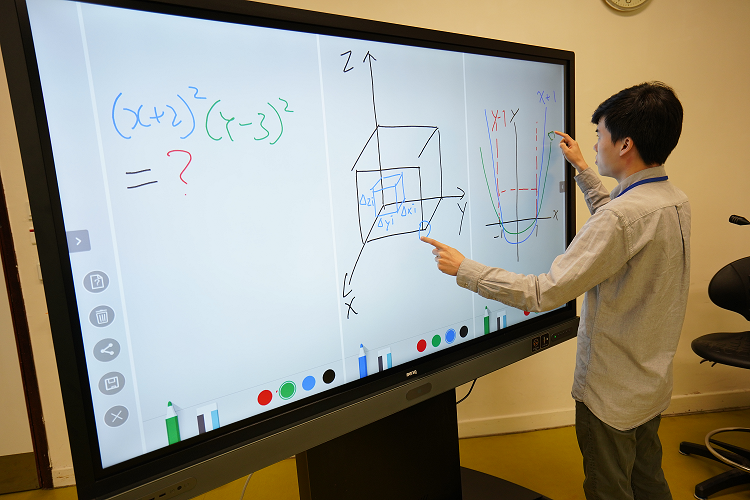
The Interactive Flat Panel (IFP) is a 4K large display panel that is also a built-in whiteboard with touchscreen and wireless connection. The IFP provides screen mirroring for both iOS and Android devices. It also supports both HDMI and USB input for notebooks, Blu-Ray Players and external storage.
Features:
- A built-in Android™ operating system that has packed apps such as a document reader, web browser and media player.
- With the "EZWrite" digital blackboard annotation app, you can:
- directly open a wide range of files, including image files, for convenient annotations without the need for external PCs;
- save annotations as .pdf or .png files and share them as review materials through a USB drive; and
- launch a wide range of useful teaching tools, including calculator, geometry, and team post to facilitate truly interactive lectures.
- Provides convenient pen tray and 20-point touch capabilities with fast, smooth response that allows multiple users to participate simultaneously. You can use your fingers or stylus pens to manipulate the panel.
- Support screen mirroring from any Apple or Android device wirelessly.
- Equipped with a Win 10 PC for running Windows-based applications.
- HDMI port for other sources such as laptops, Blu-Ray players, video camcorders and etc.
- The IFP is hosted on a trolley that is movable to fit into most classroom layouts, ideal for small classrooms.
How to reserve an IFP?
The IFPs are installed at some fixed locations at Tai Po campus and TKOSC. For use at other venues, colleagues can reserve the IFP on a movable trolley on Tai Po campus by completing the Classroom Service Request Form Form (F017).
Note: In light of the bulkiness and heavy weight of the IFP and the trolley, colleagues are reminded to be careful and cautious when moving the equipment.
Video: (If you have problem to view the video, please click here).
IFP installed Locations:
- Tai Po campus
- Shu Wah Computer Centre (C-LP-02) - 86” IFP
- C-LP-18 - 65” VC Meeting Panel
- B2-LP-20
- B3-LP-08
- B4-LP-01
- C-GF-01B (Library)
- C-3F-01C (LIbrary)
- D2-LP-07
- D3-LP-01
- D3-LP-02
- TKO SC
- 107 - Meeting Room: 65” VC Meeting Panel
- 205
- 605
Catchbox - Throwable Microphone

Catchbox is a throwable microphone that facilitates the sharing of ideas in various occasions in a fun and effective way.
Catchbox can/is:
- Draw participation from the audience easily - just throw them the box;
- Faster and more efficient than passing a handheld microphone;
- Make questions, comments, and discussions more spontaneous;
- Make events more engaging and fun;
- Break the ice and lighten the atmosphere; and
- more...
Features:
- Light & Soft - All the electronic components are hidden inside, so that dropping and throwing the device would not cause any damage to the surroundings, or do any harm to the participants.
- Active Automute - It senses the motion of the Catchbox and temporarily switches off the audio when the device is thrown, caught or dropped.
- Professional Sound Quality - It comes with an optimised frequency response microphone for speech and noise cancellation.

How to reserve the Catchbox?
Colleagues can reserve a Catchbox by completing the OCIO online Form - F017.
Video: (If you have problem to view the video, please click here.)





