About LANDesk

LANDesk is a ITIL-based IT Service Desk System for managing IT incidents and service requests at the University. It provides a convenient way for users to report IT incidents online and for OCIO to better manage the reported incidents.
Users are encouraged to report incidents via LANDesk as far as possible. However, users may choose to contact us directly via phone (during office hours) or email, and we will record the case in LANDesk.
With LANDesk, users will receive acknowledgement emails when a call is logged as well as when it is resolved. When the call is resolved, users are welcome to give us feedback by completing a survey.
How to report an incident using LANDesk?
- Log in to LANDesk (landesk.eduhk.hk) with your network account.
- Select a category from the "Help Me..." menu. The following is an example of "General Support Call".
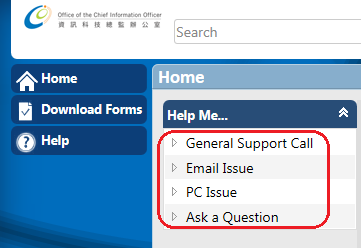
- Check if the Raise User Details are correct. The details are auto-filled with information of the user who logged in the system. In case you are reporting the incident on behalf of your colleague, please update the field "User" by entering his/her name, username or office extension.
- Enter "Summary" and "Details" in "Incident Details".
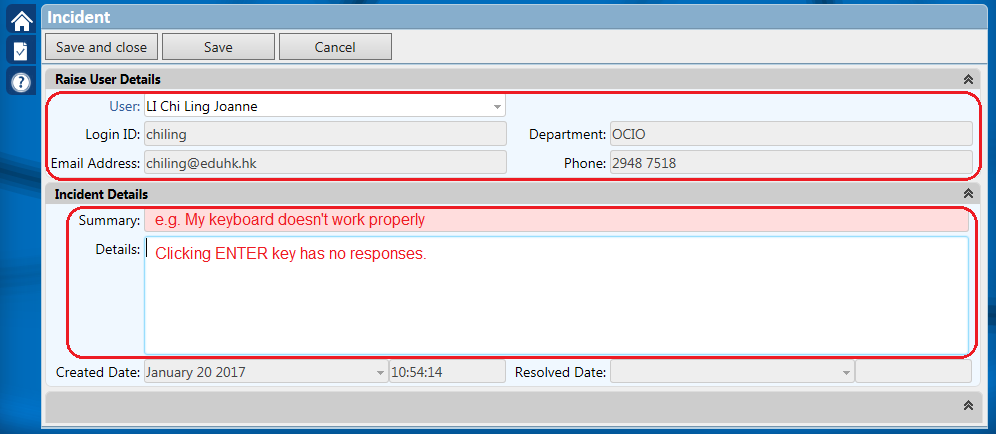
- Click "Save and close" to submit.
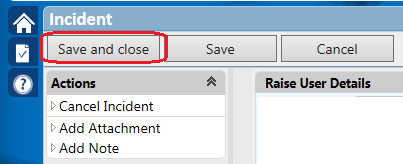
- For security reasons, please log out
the system by clicking the "Log off" button in the top right corner.
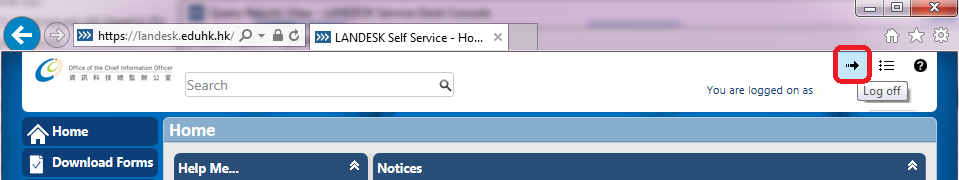
- Users can cancel, add an attachment or add notes anytime before the case is resolved.
- Raise User will receive an email notification from LANDesk and OCIO staff will follow up once the case is logged.
How to complete a survey after an incident is resolved?
- Users will receive an email when the case is resolved. Simply click on the link in the email. Alternatively, log in to LANDesk and open the incident. Then click "Complete Survey" from the "Actions" menu.
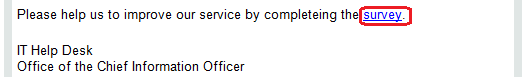
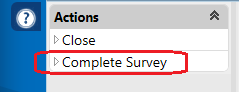
- Rate the service level and input your comment, if any.
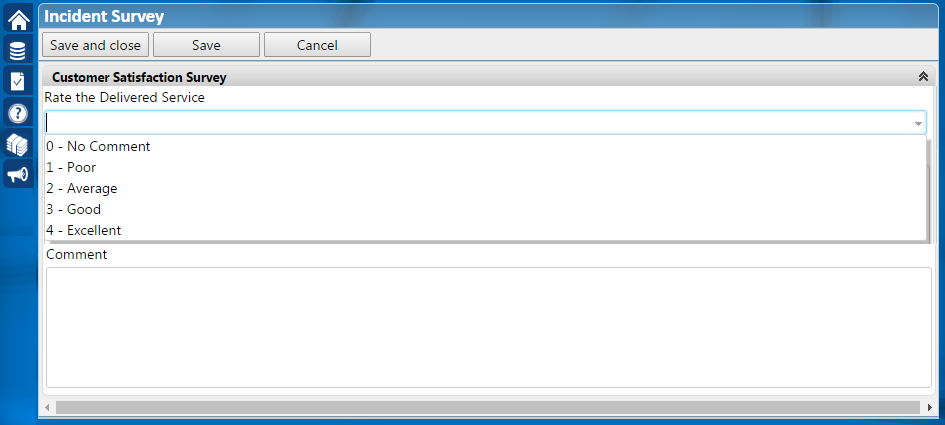
- Click "Save and close" to submit.
