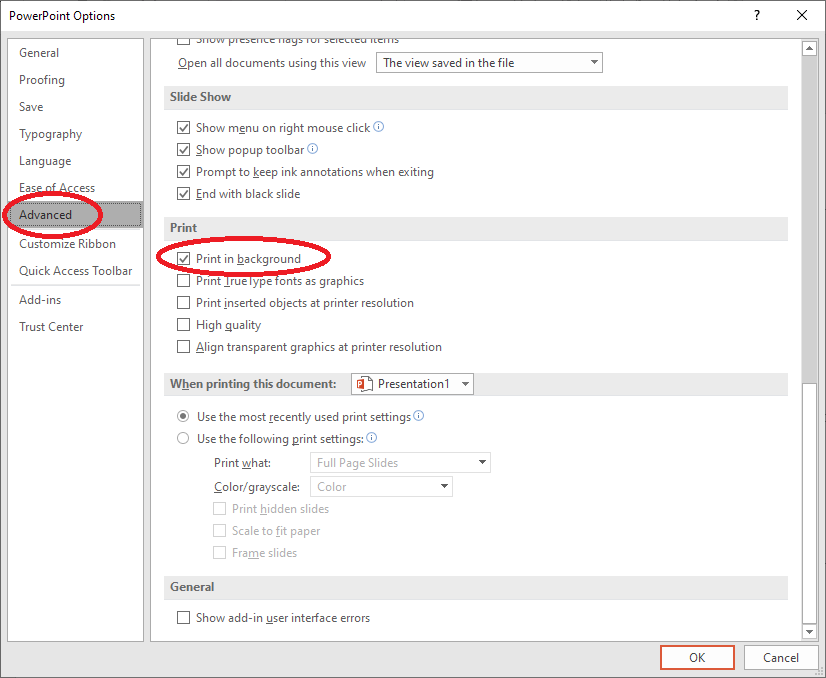Users may encounter a situation that when printing a PowerPoint file will cause the application hang. Users can try the below solution to fix it.
Procedures:
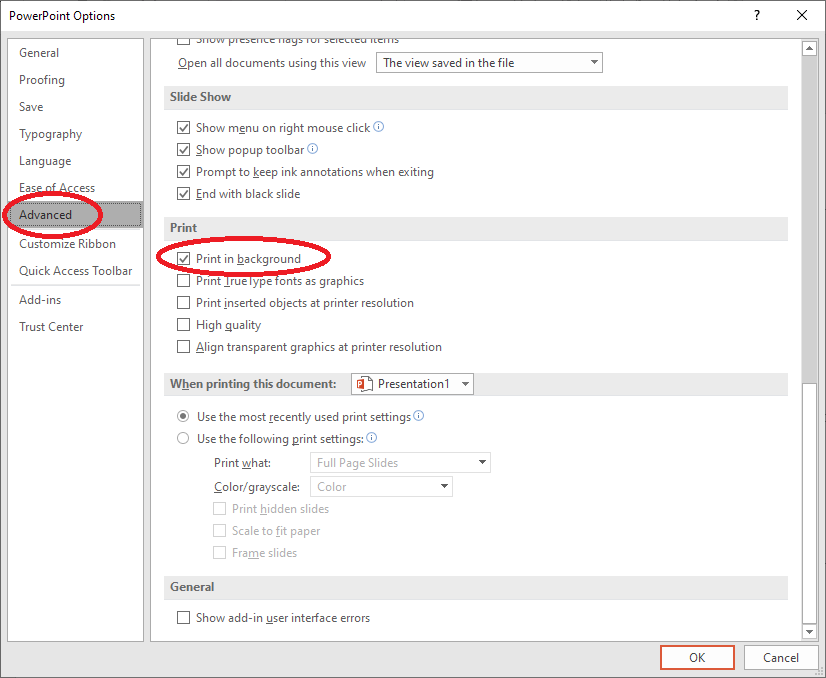
Users may encounter a situation that when printing a PowerPoint file will cause the application hang. Users can try the below solution to fix it.
Procedures: