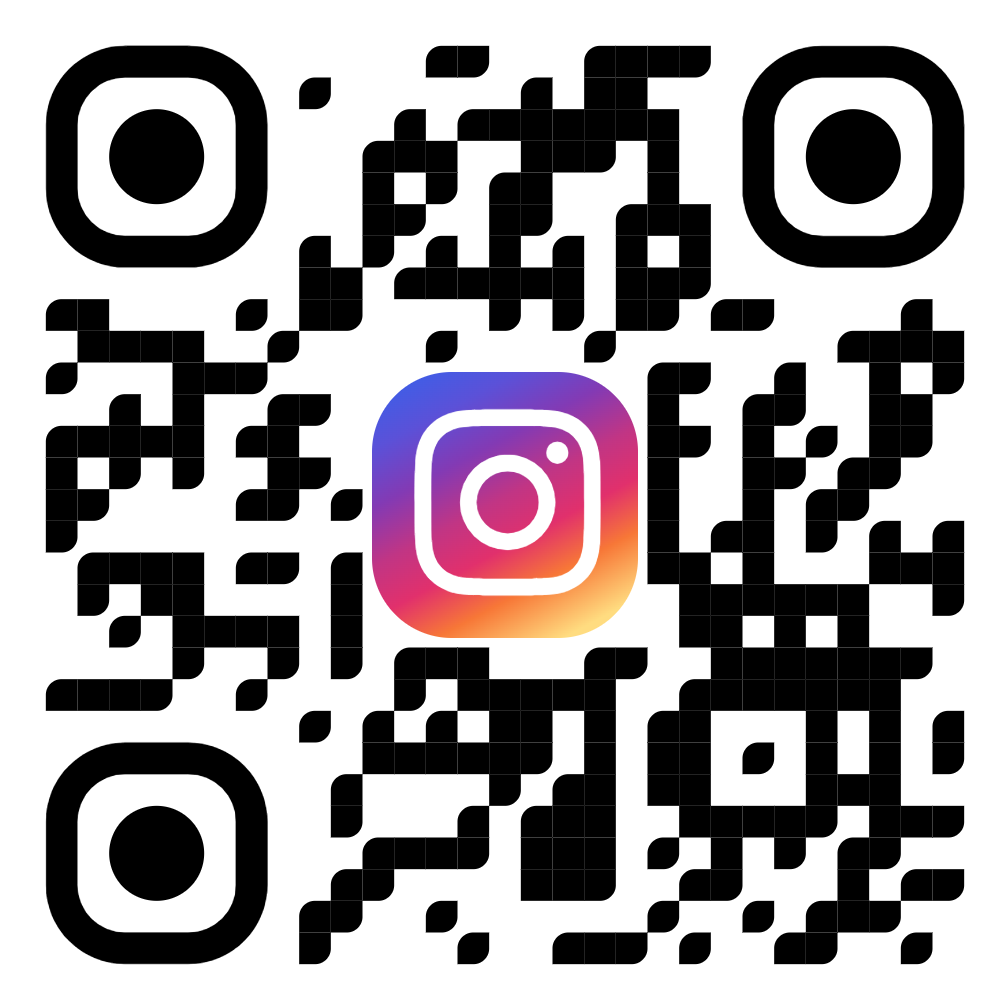Getting Help
|
Useful IT Information for New Staff
🔐Computer Accounts
You've been provided with an EdUHK network account to access:
- The Portal - a one-stop shop for self-service and support
- Microsoft 365 - including email, OneDrive, Teams, and more
- Library systems, eLearning platforms, and other services
Please visit Computer Accounts (For Staff) for details. We recommend changing your password regularly, at least every 180 days, in accordance with the Password Policy, available on the University's Information Security Policy webpage.
Note: Staff with teaching responsibilities may apply for a student domain account. See Google account for staff for more information.
📱 MyEdUHK Mobile App
The MyEdUHK mobile app offers quick access to essential campus systems and resources, including:
- On-campus dining guide, with real-time queuing status and links to online orders
- Shuttle bus schedule, queuing status during peak hours and estimated time of arrival of public transportation
- Approval Hub
- Campus Navigation
- Moodle, MyLibrary, iLeave, notification feature and Portal announcements, and more
Download the app from Google Play or App Store, and visit MyEdUHK - Mobile App for All for more information.

🆔EdU Card for Staff
Your EdU Card serves as your staff ID and grants access to facilities such as teaching venues, the Library, and sports areas. The Human Resources Office (HRO) handles card issuance and replacement, while OCIO manages card printing. Learn more at EdU Card.
🌐Connecting to the Campus Network
- On Campus: Wi-Fi is available across Tai Po Campus and Study Centres. For optimal performance, connect to SSID EdUHK / Hostel / Quarters (5GHz). Please visit EdUHK Wireless Network for more details.
- At Home: Use the University's Secure Sockets Layer Virtual Private Network SSL VPN to securely access restricted campus resources remotely.
☎️Unified Communication & Collaboration (UC&C) System
Our IP Phone System offers:
- Desk phone services
- Instant messaging
- Audio/video calls
- Personal contact list management
OCIO supports all UC&C services and handles IP Phone Add/Move/Change requests.
🏫Central Teaching Facilities
EdUHK provides ~100 teaching venues equipped with AV and network tools. OCIO maintains these facilities. Reservations can be made via iBooking system. Please visit Central Teaching Facilities for details.
💻Software Applications
We offer a wide range of software for teaching, research, and administrative tasks, including:
- Antivirus tools for home use
- Network teaching software
- SSL VPN client
- Many others
Explore the full list and installation instructions at Software Applications.
🔒Information Security & Personal Data Protection
The Information Security Policy, which aims to protect the information assets of the University, governs the classification, labelling, storage, transmission, disclosure, and disposal of confidential information. All staff members are required to comply with the requirements as specified in the Policy and its supporting policies. It is imperative that staff members report any suspected information security incidents to the University's Information Security Officer (currently held by the Chief Information Officer) in a timely manner. Please see the University's Information Security Policy webpage.
Additionally, the University puts a high priority on the protection of personal data and has appointed the Associate Chief Information Officer to the role of University Data Protection Officer. Colleagues should observe and comply with the requirements of the Personal Data (Privacy) Ordinance while carrying out their duties. Please see the Personal Data Protection at EdUHK webpage for more details.
Recommended: Attend the quarterly EdUHK InfoSec Policy and Personal Data Protection Awareness Workshop as part of Staff IT Training. Details at IT Training for Staff.
📜Computing Policies & Regulations
- Use EdUHK's IT services responsibly and in accordance with all relevant policies and laws. See Policies and Guidelines.
🆘 Need Help?
Visit the OCIO Staff Handbook and the OCIO website for comprehensive information. For assistance, feel free to Contact Us. We're here to help!
Please stay tuned for our announcements disseminated through The Portal or email. We also share the latest news and useful tips on our Facebook and Instagram pages. Follow us so you won't miss out!
| https://www.instagram.com/eduhk.ocio/ |
We look forward to supporting you throughout your journey at EdUHK and wish you a smooth transition.