ESET NOD32 AntiVirus Software for Staff and Students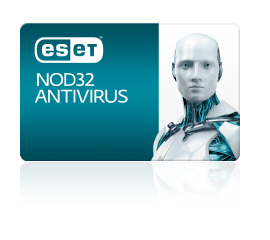
Statistics shows that more and more virus infected emails were sent from staff and students' home PCs. To protect our campus network from virus attack, anti-virus software is made available to our staff and students for home use. Under the licence agreement (valid till 20 Aug 2028), our staff and students could use the ESET NOD32 AntiVirus software at home. Users can download the software with their network account and password to their computer at home.
Click here to download the software and manual .
Each staff member and student is entitled to install the software in one computer during the subscription period. To cater for the needs of online learning and teaching, OCIO now allows users to apply for an additional licence for a second personal computer for ONE year.
Application for an additional licence of ESET NOD32 Anti-virus for users’ second personal computerStudents are required to seek the consent from the Programme Leader while staff should seek the consent from the Head of Department (HoD) for the additional licence. Consent can be made via email and a copy of the email in PDF format should be submitted with the application. OCIO will send a confirmation email to successful applicants. Please submit your request using the online form: F040 - Application for an additional licence of ESET NOD32 Anti-virus for home use. |
If you have already installed other anti-virus software, please uninstall them before installing ESET NOD32 AntiVirus software. Please visit OCIO FAQ "How to uninstall Windows Software?" for details.
You should also update your Windows regularly so that the latest critical patches are installed which is as important as having an anti-virus software. Please visit FAQ "How to get the latest Windows update?" for details.
