Upcoming Activities
- English
- Cantonese
- Putonghua
- Other Language
Learning at CLE

Language Enhancement and Minor Programmes
Enhance academic literacy and language proficiency:
• Chinese Enhancement
• English Enhancement
• Putonghua Enhancement
• Minor in Business English in the 21st Century

Independent Learning Activities
Extend language and cultural learning
• Language enhancement workshops
• Cultural enrichment activities
• Foreign language workshops
• Language tests support and career preparation

Independent Learning Resources
Promote personlalised learning and learner autonomy
• One-on-one language advising
• Self-access language learning resources
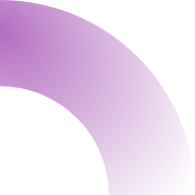
News and Events
Feedback From Our Students




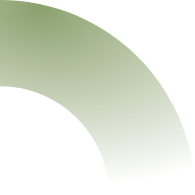

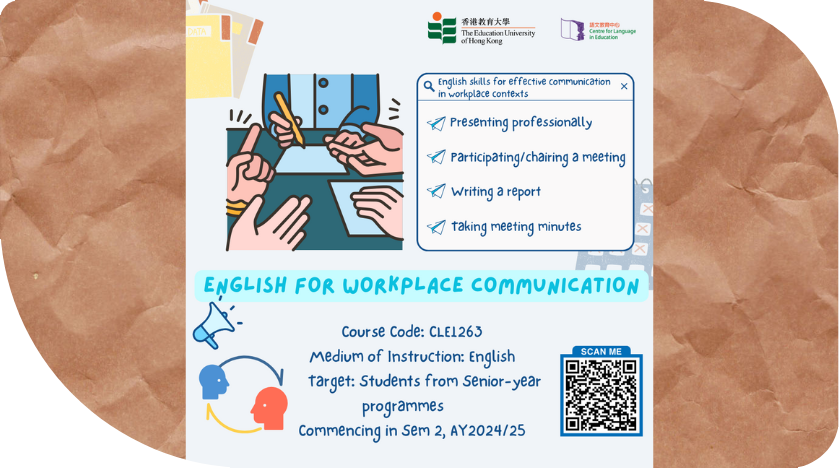
.png)

.png)
 February 05, 2025 — April 09, 2025
February 05, 2025 — April 09, 2025
.png)
.png)
.png)
.png)
.png)
.png)
.png)
.png)





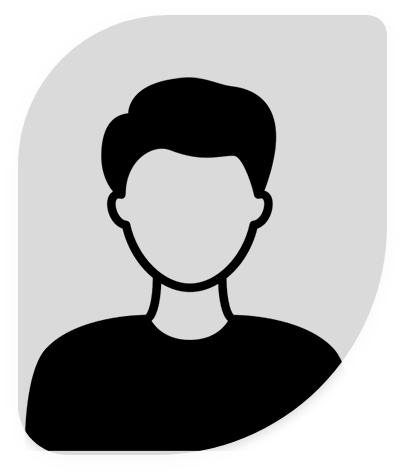

 Activity Booking
Activity Booking Workshop Evaluation
Workshop Evaluation Consultation Evaluation
Consultation Evaluation