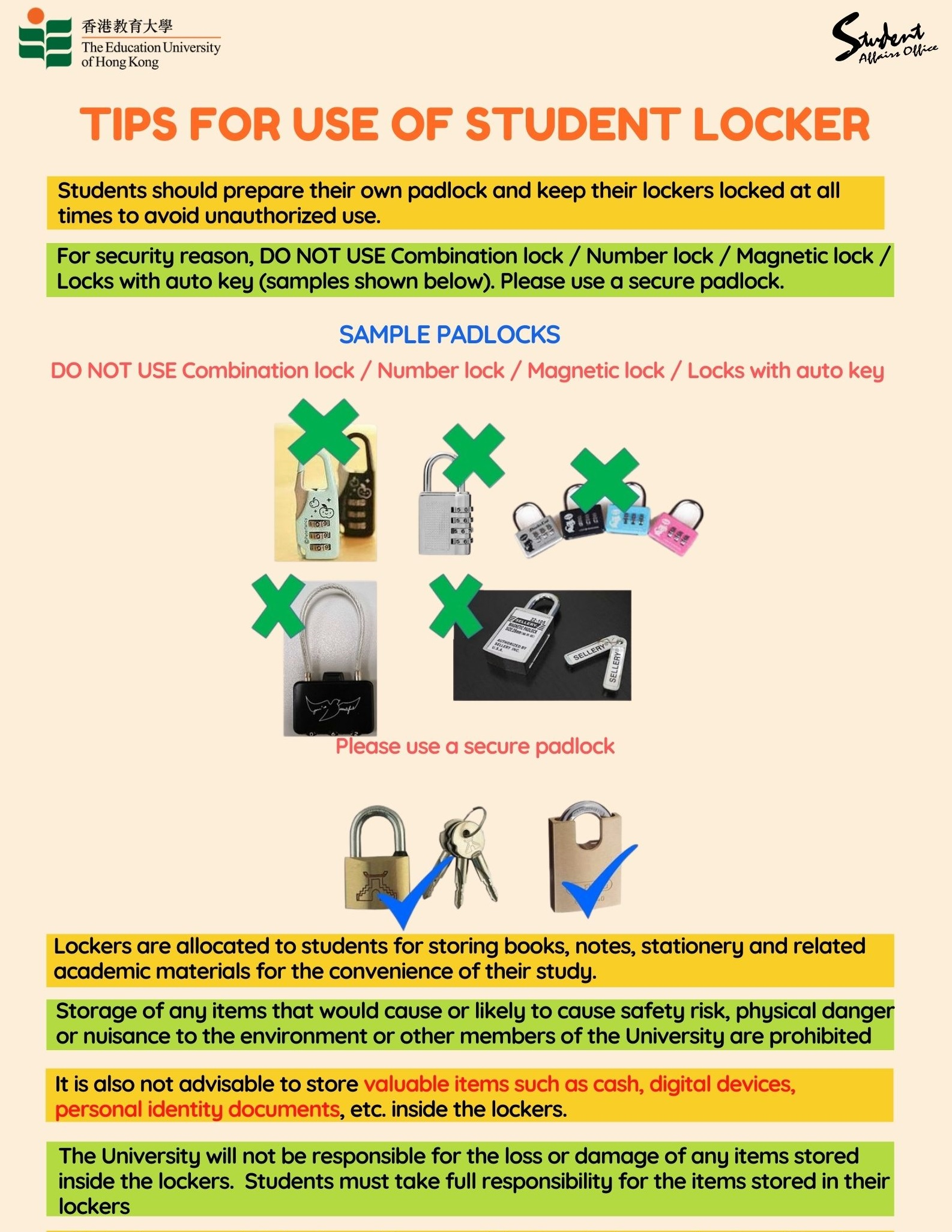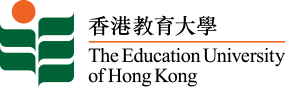| A. How can I check the student locker assignment result? |
- Click “Check Student Locker Assignment Result”
- Login to iLocker System
- Locker assignment result will be shown instantly
| B. If I lost my key, how can I request assistance in opening my locker ? |
- Click “Request for Assistance to Open Student Locker”
- Login the Qualtrics Survey
- Complete and submit the eForm
- SAO staff will contact you within three working days
| C. What should I do if my locker is occupied by others? |
- Click “Report on Unauthorised Use of Student Locker”
- Complete and submit the eForm
- SAO staff will contact you within three working days
| D. How can I claim my items cleared and kept by SAO from my lockers after the clearance deadline? |
- Click “Claiming items cleared from lockers”
- Login the Qualtrics Survey
- Complete and submit the eForm
- SAO staff will contact you within seven working days but you should note that, to maintain hygiene and safety, any food, liquid container, battery and/or trash will be disposed of, if they are found in the uncleared lockers after the locker clearance deadline. It is NOT guaranteed that SAO will keep items cleared from your locker.
| E. How do I locate my locker? |
Please check the student locker assignment result (see question A above). You will see a locker number with four digits, e.g. "1234". You may then look for "1234" at the section "Location Map" for the exact location.
| F. Why do I find a "SAO" padlock attached to my locker? |
SAO padlock is used if your locker is not properly locked or if the locker is used by any unauthorised person.
You may request assistance in opening your locker (see question B above) if the locker is actually assigned to you.
You may report to SAO (see question C above) if your locker is used by others and locked by SAO.
| G. When can I use the locker after submitting the application? |
Please refer to the section "Application". For 2025-26, the application results will be announced via email on or after 12 September 2025. You may use the locker assigned to you until 30 June 2026 if you apply for the locker in 2025-26.
| H. Can I change my locker? |
Normally SAO will not entertain any request for re-allocation of lockers. If you have any special reasons for making such a request, please email to locker@eduhk.hk.
| I. When should I return my locker? |
- Students applying for lockers in 2025-26 (i.e. in or after August 2025) should return the lockers by 30 June 2026.
- Students applying for lockers in 2024-25 (i.e. in or after August 2024) should return the lockers by 30 June 2025.
- Students applying for lockers in 2023-24 (i.e. in or after August 2023) should return the lockers by 30 June 2024.
- Students applying for lockers in 2022-23 (i.e. in or after September 2022) should return the lockers by 30 June 2023.
- Students applying for lockers before 2022-23 (i.e. before September 2022) should return the lockers by the end of their course/programme at the University (normally late June).
| J. Can I return my locker later? |
For students applying for lockers in or after 2022-23, no requests for extension would be entertained. They have to vacate and unlock their lockers on or before the deadline.
For students applying for lockers before 2022-23, requests for extending the locker usage period would be considered if their extension of study is approved by the University.
| K. What can I do if my locker is damaged? |
Please report to SAO via locker@eduhk.hk.
| L. What can I do if I lose my locker key / my padlock is out of order? |
You should first fill in the online form “Request for Assistance to Open Student Locker” (see question B above). SAO colleagues will then contact you for the relevant arrangements.
| M. Should I prepare my padlock? Why combination lock is not recommended? |
Locker users must prepare their padlock (see examples below) upon confirmation of the allocation of a locker. SAO will not provide any padlock or locker key.
Lockers locked by combination locks are vulnerable to theft. Therefore, combination locks are not recommended.
| N. How can I log in iLocker System? |
Please refer to the guideline of OCIO
MFA on Microsoft 365 (M365)
https://www.eduhk.hk/ocio/multi-factor-authentication-mfa
FAQ: Setting up the Microsoft Authenticator app for MFA
https://www.eduhk.hk/ocio/content/faq-setting-microsoft-authenticator-app-mfa
If you have any technical problems, please contact OCIO.
-
Service Counter:Tai Po Campus, Room C-LP-20
-
IT Help Desk: (852) 2948-6601
- Email: helpdesk@ocio.eduhk.hk