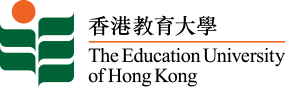For Current Full-time Students
- Log in to The Portal
- Select “e-SIS”
- Click “Student Services”
- Click “Academic Documents”
- Choose “Form A” button and follow the steps.
- Accept only VISA and MasterCard for payment.
Alternatively, if you don’t have a credit card or experience technical difficulties in logging in, you may click EdUHK Registry, and download “Application for Academic Documents” to lodge a paper-form submission.