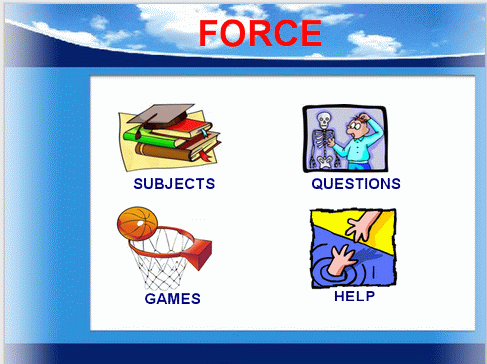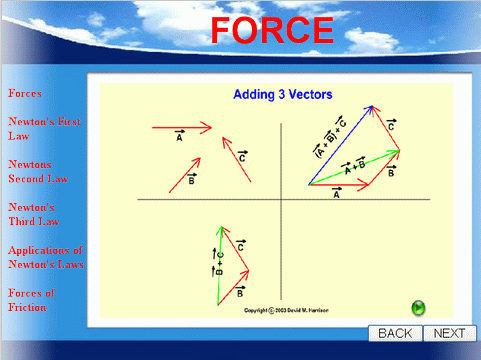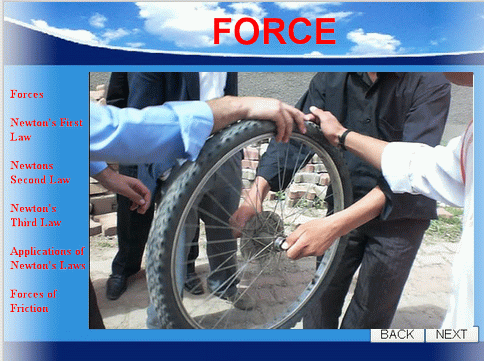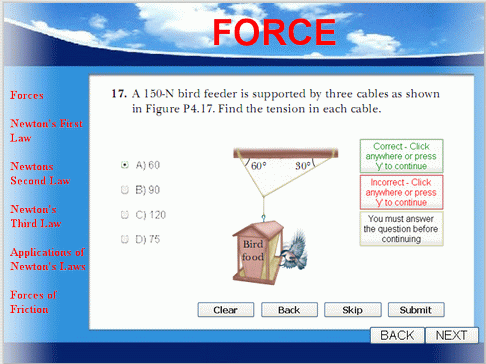Asia-Pacific Forum
on Science Learning and Teaching, Volume 10, Issue 1, Article 13
(June, 2009) |
Authoring Multimedia Tools and Adobe Captivate 3
Authoring can be defined as integrating the different digital media elements such as text, graphic, sound, animation and video into a coherent interactive application in a computer to convey a message or information (Neo & Neo, 1997). Authoring tools are software packages that allow the user or author to perform the authoring process. Digital media elements that are stored separately can be brought together through this software through sequencing and synchronization into a seamless application, and finally delivered to the target audience via a CD-ROM or the Web (Neo & Neo, 2001)
Currently, there are several different types of authoring tools. One such tool, Adobe Captivate 3, enables anyone to rapidly create powerful and engaging multimedia without programming or multimedia skills (URL 2).
Figure 1. Process of Adobe Captivate 3
By using Adobe Captivate software’s simple point-and-click user interface and automated features, teachers can easily record on-screen actions, add e-learning interactions, create interactive questions and complex branching scenarios with feedback options and include rich media such as sound, graphic, movie and animation (URL 2).
Figure 2. Titles’ names and pictures as interactive buttons in main menu
In this project, by adding transparent buttons on the titles’ names and pictures, they were transformed into interactive buttons that can link this screen to any other screen in the menu or to another menu.
The animation that is inserted can be resized and located anywhere on the screen. A user can control the animations by clicking play and stop buttons on the original form.
Figure 3. An inserted animation about adding three vector (force)
(The animation was downloaded: www.upscale.utoronto.ca/GeneralInterest/Harrison/Flash/). Enticing animations and videos may be important for a visual learner, however, be mindful of copyright restrictions when you incorporate existing animations and videos.
The program can insert the movie as interactive movie, which can be defined as any movie that the user has more than minimal ‘on-off’ control over in terms of what appears on the screen.
Figure 4. A movie about forces
When the video is inserted the project, the video playbar should be selected to control video on the completed project. It is also possible to specify timing and transition options for when the video is inserted or at another specific time. Only flash video files that are FLV formatted with metadata can play in Adobe Captivate projects.
This program also includes a variety of question types for projects including multiple choice, true and false, matching, hot spot, sequence, rating scale, fill in the blank and short answer. It also includes randomized questioning and question pools that improve learner assessments by randomly drawing questions from a set of question pools. It is possible to shuffle the answer options for multiple-choice questions, so that the answers are displayed in a different order each time.
Figure 5. Interactive question screen with feedback
The program can convert questions’ text into interactive question automatically. It can be controlled by what happens when users answer the questions correctly or incorrectly. There are many options for when users answer questions correctly and incorrectly.